Stake ADA with Figment from your Ledger Enterprise platform
Step-by-step guide: Stake with Figment via GUI
Prerequisites
You need to be a Creator of the account staking governance rule to perform staking operations. If not, reach out to your Administrators to request it.
Staking interface
Step 1: Register your account
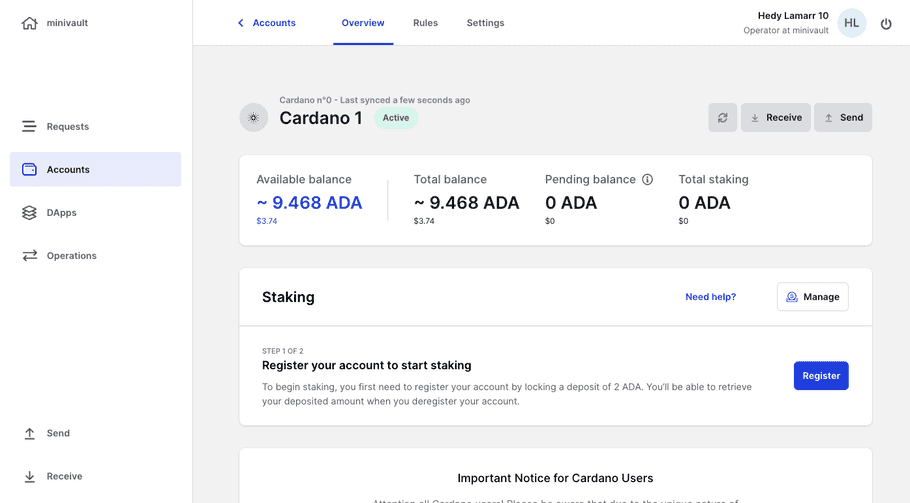
On your account page, you should see the Register button. When you click on it, a modal opens with the prefilled amount corresponding to a deposit of 2 ADA to the blockchain. You can approve your transaction on the PSD. Appart from that deposit, there is no minimum ADA needed to generate rewards on the Cardano network, but keep in mind that statistically the more you put at stake the less volatility you'll have on your rewards and Return on Asset (ROA) should tend toward a network parameter ~4% at the time of writing.
Cardano network is fairly quick to reflect the new status after a transaction has been broadcasted. With a slot time of 4 seconds it doesn't take long to Ledger Enterprise to broadcast the transaction and re-synchronise your account. After this waiting time please refresh the page so that you can perform the step 2: Delegate.
Step 2: Delegate your account
Registering your account is not sufficient to generate rewards. Once your account is identified as Registered, you'll be presented with the step 2 delegate, to delegate your account to a particular Stake Pool to generate rewards on the amount linked to your stake address. It takes up to 5 days (an epoch) for a stake to be registered and start generating rewards. To understand the delays in coming rewards please refer to the previous section and the The Grand Ultimate Cardano Staking Guide. There also are plenty of resources explaining the process of generating and calculating rewards in the cardano documentation and in community forums.
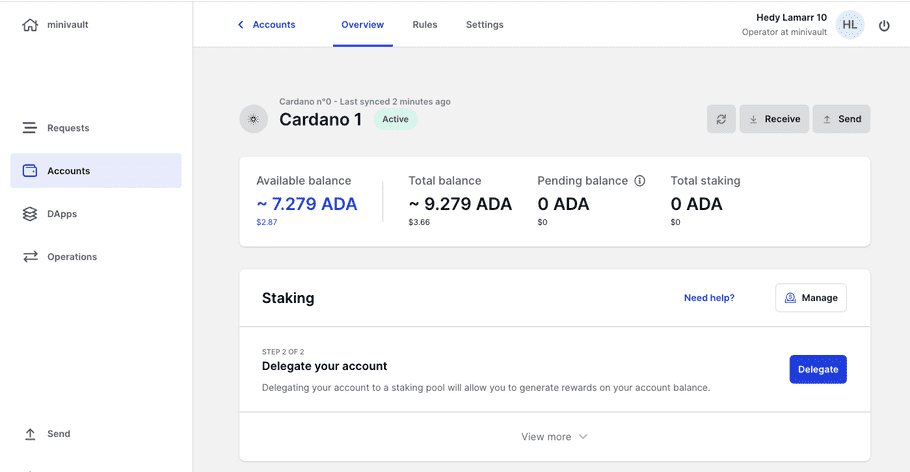
To delegate, simply click on the Delegate button to open the transaction modal. Depending on your stake pool partner you'll have the possibility to select the validator partner and if he proposes multiple pools, you'll have the choice to select one of them. The amount delegated to the selected pool will be the full amount on your available balance and it is not mentionned in the transaction. Keep in mind that you are not transfering your coin but only delegating your staking rights to a validator pool, you conserve ownership on your coin and can still receive and send ADA when you want. The variation of your available balance will have a direct impact on your amount at stake. As always when validating the transaction on your PSD you can see what function is called and review the validators you've chosen on it.
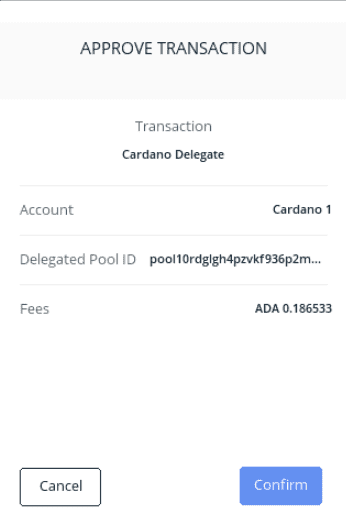
Step 3: Visualize your rewards & more informations about your stake
As usually in your account page, while doing staking you'll have the following panel to provide you with information on your staking position.
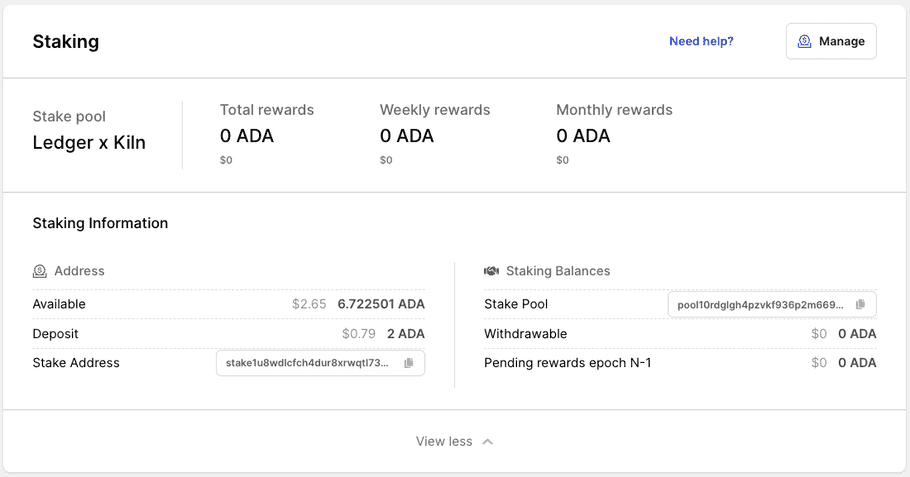
Step 4: Stake more
As your whole account is delegated to the stake pool you choose, staking more is as simple as receiving more funds once you've delegated your account. Still the Cardano network have some limitation that you should keep in mind.
Each pool have a maximum of ADA that can be delegated to them depending on several network parameters. At the time of writing that maximum is arround 70M ADA per stake pool before the pool give to the delegator a penalty on received rewards. Depending on your amount under management you should either have a dedicated pool to your account so that you use the full 70M ADA per pool, or split your account into multiple smaller accounts to stake with multiple stake pools so that you have good rewards.
Step 5: Withdraw returns
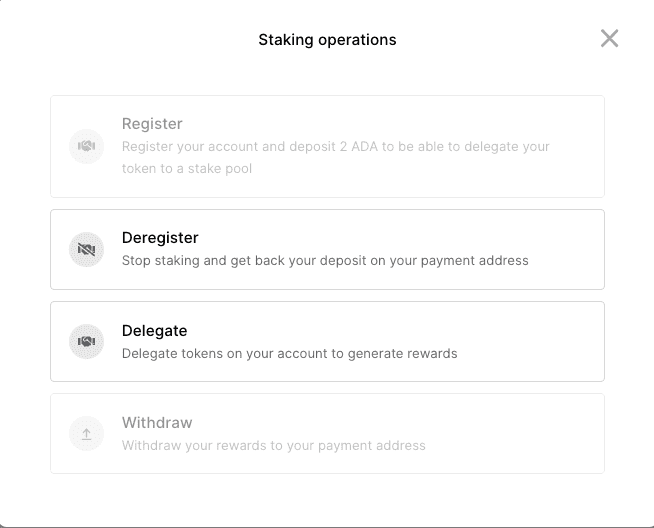
On Cardano, rewards are sent to a dedicated address that we are monitoring after each epoch. To withdraw funds you simply have to use the withdraw transaction and the full amount on your withdrawable balance will be sent to your available balance.
To be able to use the withdraw transaction you must have a non-zero withdrawable balance and use the manage button to access staking transactions.
The security of Ledger Enterprise enforce you to only receive your rewards on the account that initiate register transaction.
Step-by-step guide: Stake with Figment via API
You can find the relevant API tutorials in our API documentation.
Advanced integrations - Scale your staking operations with APIs
Using Ledger Enterprise API (Application Programming Interface) to automate staking can help to scale staking capabilities for institutional customers by allowing you to programmatically manage your stakes and validators. With our API, you will be able to automate tasks such as register, delegate, withdraw, deregister, transferring tokens, as well as retrieving information about your stakes and balances. This makes it easier and more efficient for your company to manage staking activities more effectively.
Here are some benefits of using Ledger Enterprise API to scale staking capabilities for institutional customers:
- Efficiency : By automating staking tasks, institutional customers can save time and reduce the risk of errors. This can allow them to scale their staking efforts more efficiently.
- Risk Management : Institutional customers can use an API to programmatically manage their stakes and validators according to their risk management policies and procedures. This can help them to reduce their exposure to risk and ensure compliance with internal and external regulations.
- Customization : Institutional customers can use an API to build custom tools and applications that meet their unique staking requirements. This can enable them to tailor their staking efforts to their specific needs and preferences.
If you want to learn more about API capabilities please connect with our team or explore our developer portal and user guides.
Testing Cardano Staking
To start staking on Ledger Enterprise you need at least the staking addendum, even for testing the feature, please connect with our team if you are interested.
Two options are available to test Cardano staking on Ledger Enterprise :
- Cardano Mainet, and test with real funds, there is no risk of losing the funds, you will only pay transaction fees to perform operations.
- Use a Cardano Testnet: Soon to be released, you can use the testnet to test staking and other features without incurring any costs. It uses test tADA tokens that have no real-world value. You can obtain test tADA by asking our team and use them to test staking and other features on the testnet or directly use the faucet provided by Cardano community.
Please note that a testnet is never guaranteed to be 100% identical to the mainnet and therefore tests on mainnet should still be performed.