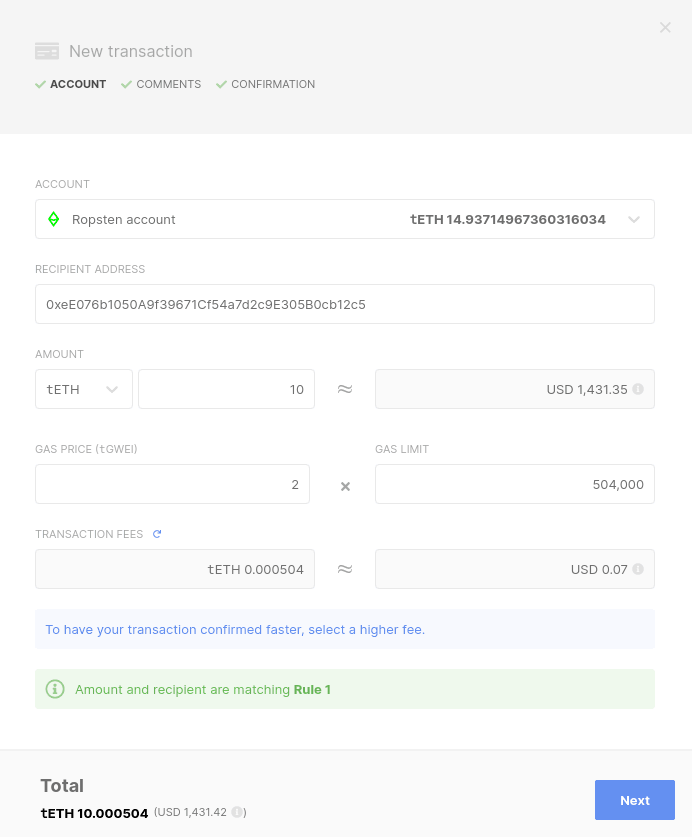What's new - 2020
December 2020 - API v1.0
December 2020 - API v1.0
You can now interact with the Ledger Vault’s API to query account balances, search for information on transactions, and create and approve transactions.
To learn more on the Vault’s API please refer to our press release and API documentation.
If you wish to use the Ledger Vault API, please get in touch with your Technical Account Manager.
November 2020 - Version 3.4.1
November 2020 - Version 3.4.1
- A new warning has been added to inform you of the Bitcoin Cash (BCH) suspension. For more information, see Operational announcements .
- The number of transactions you can export in one go to a CSV file has been limited to 2,000. If you need more data, either create multiple exports or use the Vault API.
- Fixed an issue where the recipient address was displayed in both the sender and recipient columns in the exported CSV file.
- Additional ERC20 tokens are now supported ( download ).
- Fixed an issue where it was possible to create two Administrators with the same name if the first request wasn’t approved before the second one.
- Wording improvements when creating and completing requests.
- Amounts which are too long and can’t be displayed properly will now be rounded up. Hover over the amount to display the full number.
- General interface improvements and fixes.
November 2020 - Bitcoin Cash
November 2020 - Bitcoin Cash
- After the fork on November 15th, Bitcoin Cash (BCH) has split into two new blockchains: Bitcoin Cash Node (BCHN) and Bitcoin Cash ABC (BCHA). For the time being, only Bitcoin Cash Node (BCHN) will be supported on the Ledger Vault.
- The Bitcoin Cash Node crypto asset will be called Bitcoin Cash on our platform and will use the BCH ticker
October 2020 - Version 3.4.0
October 2020 - Version 3.4.0
- Discover the new interface
Version 3.4.0 allows you to try out our redesigned web interface. This complete revamp improves the usability of the platform and makes your work easier.
The navigation remains identical with all tasks accessible from the left panel, while dashboards, tables, and requests creation flows have been redesigned and improved. You can now clearly follow the interaction between your device and the web app thanks to new visuals.
Your browser does not support the video tag.
You can try the new interface now, and roll back to the previous one at any time!
Let us know what you think
- Notifications
From now on, you’ll automatically be alerted whenever new requests are created or processed within your workspace. The notifications will appear in the top right corner, and clicking them will take you to the appropriate request – whether it’s in progress or completed. This new feature ensures you’re always aware of what is going on in your workspace when you’re connected.
For now, notifications only appear when requests are created or processed. In a future release, they’ll all be listed in a Notifications Center.
Enhancements
- Following the recent fees increase on the Ethereum network, we’ve raised the gas limit for ERC20 tokens and smart contract transactions. This will avoid your transactions to fail by ensuring enough funds are available to pay the fees.
October 2020 - Version 3.3.0
October 2020 - Version 3.3.0
Stellar is now supported
- You can now create Stellar (XLM) accounts in your Ledger Vault workspace to send and receive funds. Stellar brings to 14 our list of supported crypto assets and over 1,500 ERC20 tokens.
- Creating a Stellar transaction is similar to any other transaction. You have the possibility to provide a Memo if you have one. Note that as required by the Stellar network, you must have a minimum balance of XLM 1 at all times in your accounts.
Improvements
Personal Security Device
- To improve your experience when using the Personal Security Device, we have increased the auto-lock delay from 30 seconds to 3 minutes. This ensures you’re not constantly prompted to enter your PIN. If you’d like to increase or decrease this, close the Vault app and go to the Settings page of your device.
- We’ve simplified the process of changing your PIN to just a couple of steps. To do so, go to the Settings page and follow the steps on-screen.
- For security purposes, you’ll be prompted to provide your PIN whenever you unplug your device and whether the Ledger Vault app is opened or not.
- You’ll now find your device’s endorsements details in the Settings page of your device. Our Support team might ask you to provide this information in case of issues.
Hotfixes
- Fixed an issue where you could make an Ethereum or it's children ERC20 account unusable by creating multiple edit requests at the same time.
From now on, you'll have to process the pending request – either on Ethereum and its ERC20 children accounts – before creating a new one. See the table for more details.
| Action | Action | Action | Blocking reason |
|---|---|---|---|
| I want to... | Edit an Ethereum account when... |
One of its linked ERC20 accounts is pending to be edited... | You'll be prevented from editing the Ethereum account until the edit request is processed. |
| I want to... | Edit an ERC20 account when... |
Its parent Ethereum account is pending to be edited... | You'll be prevented from editing the ERC20 account until the edit request is processed. |
| I want to... | Edit an ERC20 account when... |
Another ERC20 account linked to the same parent Ethereum account is pending to be edited... | You'll be prevented from editing the ERC20 account until the edit request is processed. |
</p>July 2020 - Version 3.2.0
July 2020 - Version 3.2.0
Concurrent transaction approvals
- You can now create multiple concurrent transaction requests per account. Thanks to an architectural redesign, you no longer have to wait for the previous transaction request to be approved to create new ones. Requests are broadcasted once they’ve received the necessary approvals and can be approved in any order.
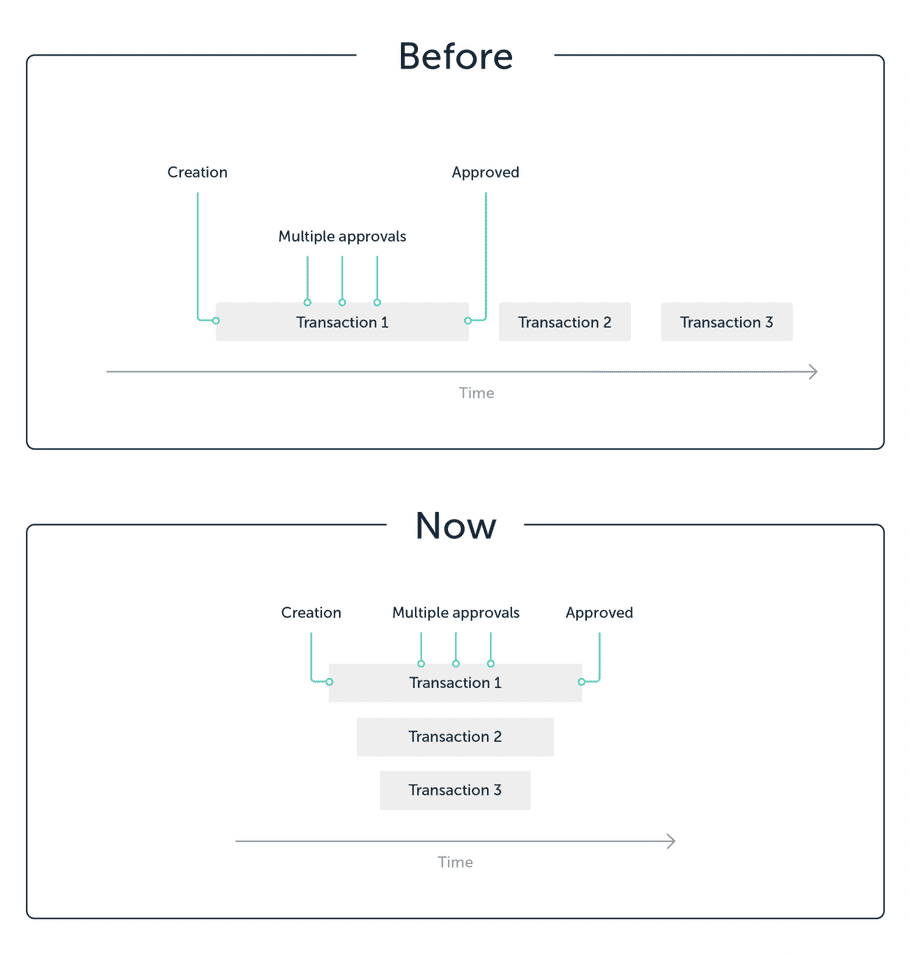
- When transaction requests are pending in your account, a new field will show the available balance . The available balance is computed by subtracting the value of pending transactions and max fees from the total balance. This is the amount you can spend on other transactions.
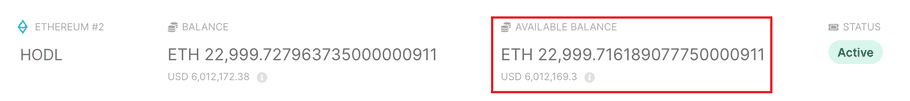
- The transaction fees displayed when creating transaction requests are now the estimated max fees . The exact fee is calculated when the last approval is collected, but will never exceed the announced max fees. For Ethereum, ERC20 tokens, and XRP you can also define your own max fees. However, if that amount is too low the transaction will take longer to confirm.
For more information, see Transactions.
Native SegWit (Bech32) support
- When creating Bitcoin accounts, you can now select whether you want to create a Legacy or Native SegWit (Bech32) account. The latter is recommended to increase transaction speed and lower transaction fees.
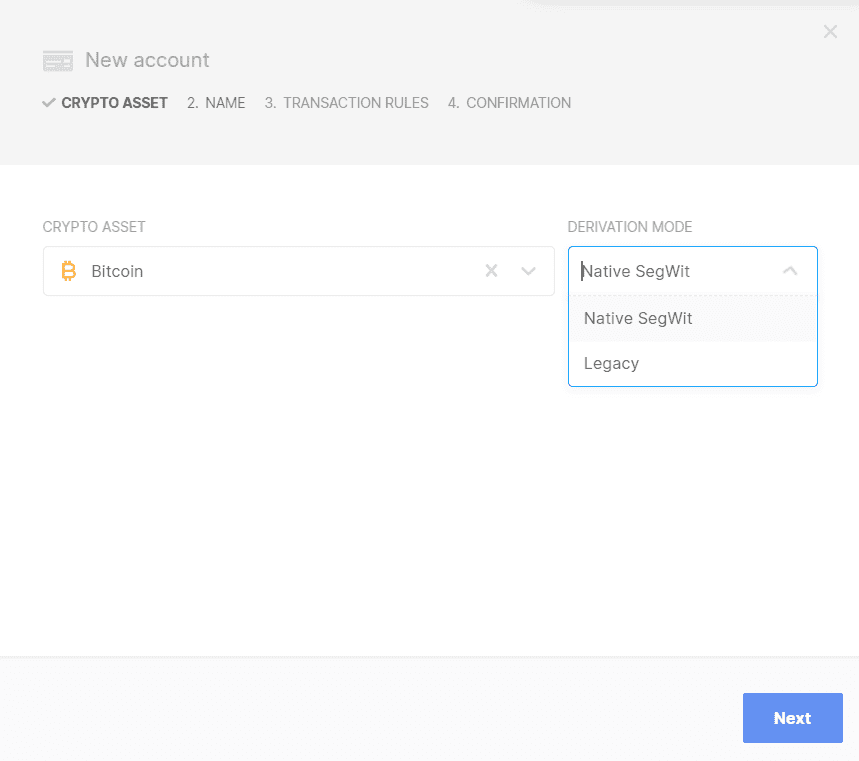
- You can also now send transactions to any Segwit addresses.
Personal Security Device update
- Before signing in to your workspace, you’ll be prompted to update the Vault app. This new version contains improvements to the security of your device and enables concurrent transaction approvals. See Update your Personal Security Device , for step-by-step instructions.
Improvements
- The CSV export of your transaction data has been improved to include the creation and broadcast date for each transaction.
- Before you were able to regenerate an existing address by selecting one from a list. From now on, you’ll have to enter the derivation path of the desired address. This enhancement will avoid having you scroll down a long list when many addresses have already been generated in an account. For more information see, Generate a receiving address .
- Before you weren’t able to edit the account name after creation, from now on this is possible. You can do this by creating an Edit account request from the dashboard of the account. For more information, Edit an account .
- When consolidating UTXOs, you’ll now see the total amount in USD and in the crypto asset of the account.
Limitations
- Due to display issues on the Ledger Blue Enterprise, whitelists can now contain up to 25 addresses instead of 100 until now.
- When editing whitelists, you will now be limited to 5 edits per request. If your whitelist requires more changes, you’ll have to create additional requests.
April 2020 - Version 3.1.0
April 2020 - Version 3.1.0
Unspent Transaction Outputs (UTXOs)
- The Ledger Vault now allows you to view and manage UTXOs for Bitcoin and Bitcoin-like blockchains. You can review the UTXO distribution from the account’s dashboard and consolidate UTXOs which have the lowest amounts into a single one. The consolidation can be performed on up to 100 UTXOs at a time. For more information, see Unspent Transaction Outputs (UTXOs) .
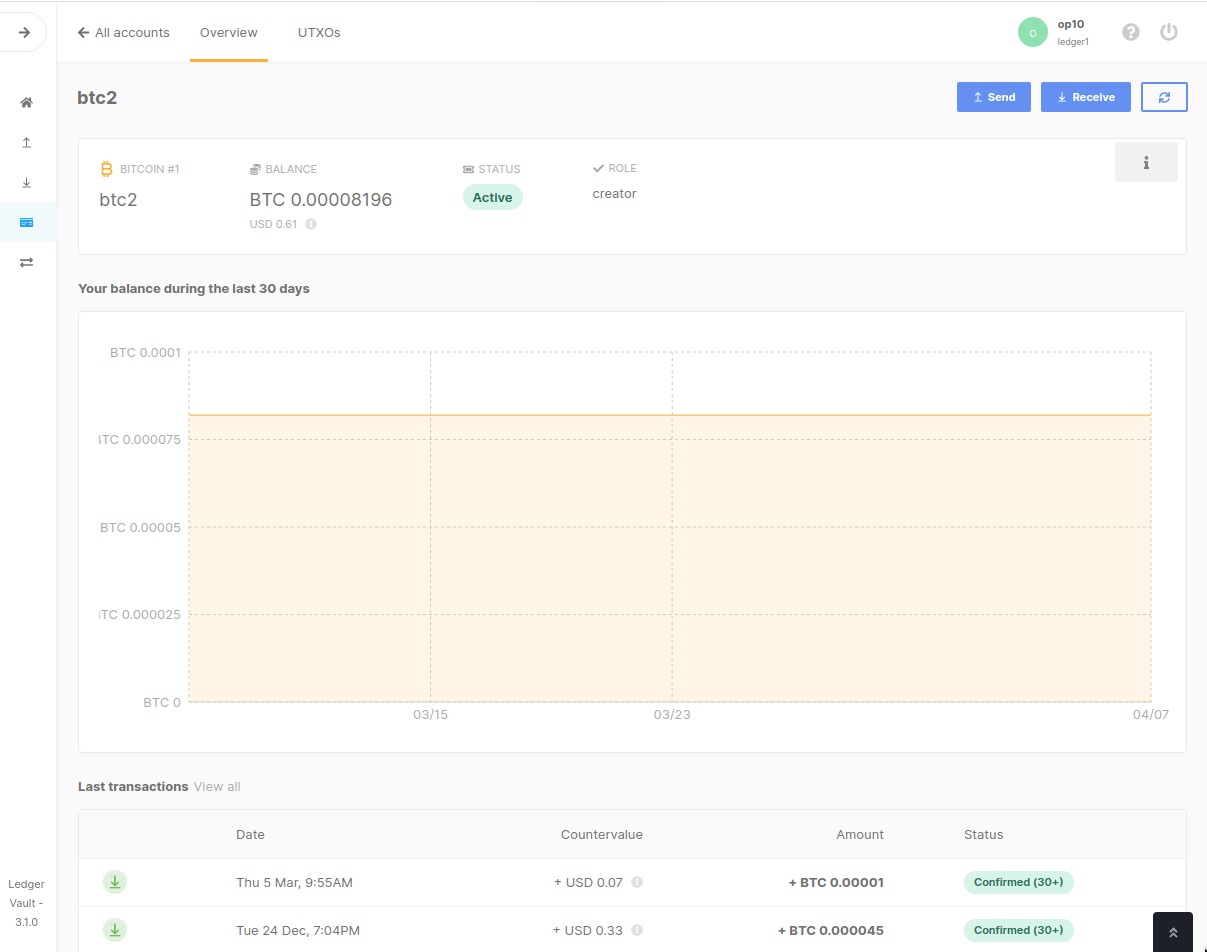
-
When creating a transaction, you can now select which UTXOs should be used among these three options:
- Merge outputs , to select UTXOs which have the lowest amounts. This is the method used by default.
- Deep outputs first , to select UTXOs which have the highest amount of confirmations on the blockchain.
- Optimize size , to select UTXOs which have the highest amounts.
For more information, see Create a transaction.
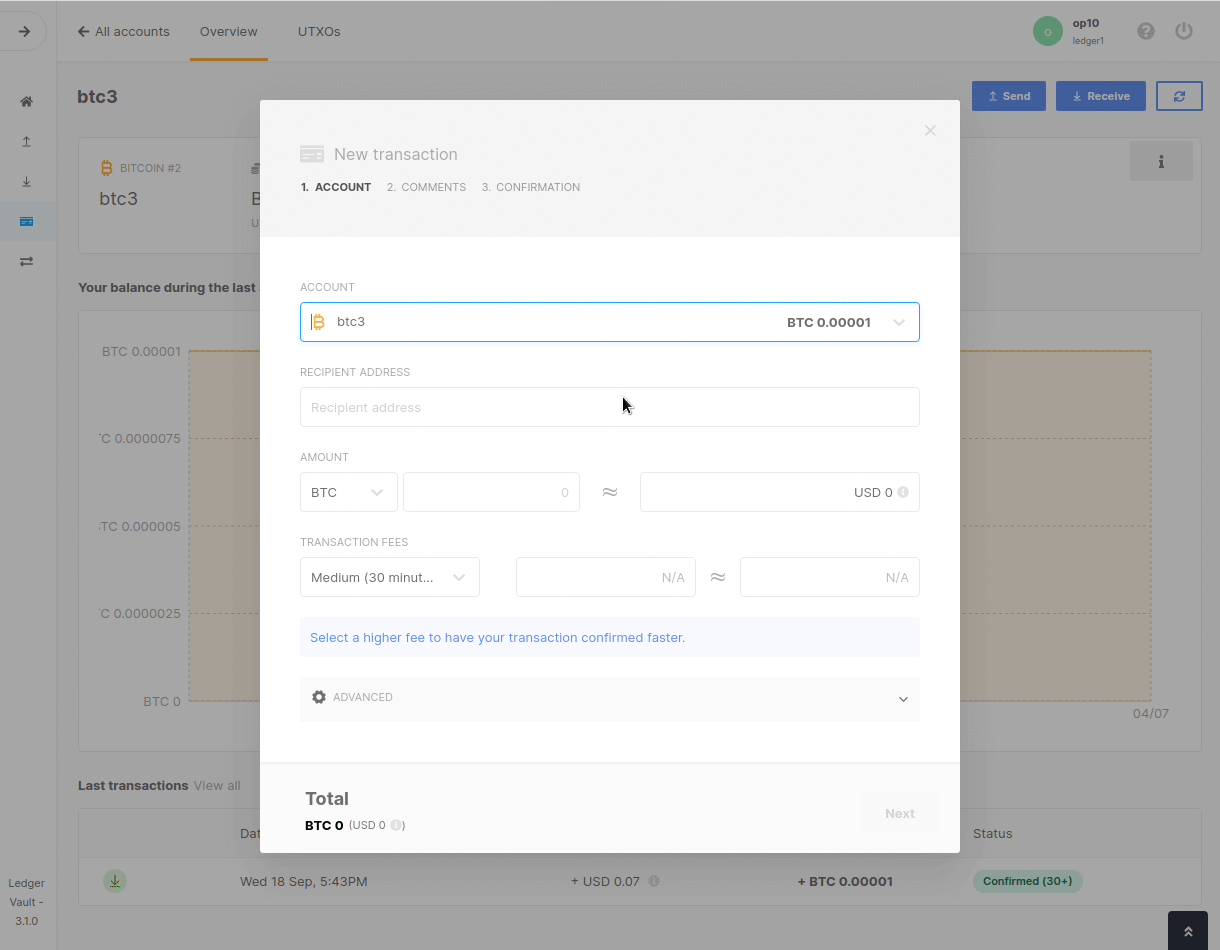
Update your device seamlessly
- We have improved the user experience of the firmware and app update process to guide you through each step of the process. For more information, see Update your Personal Security Device .
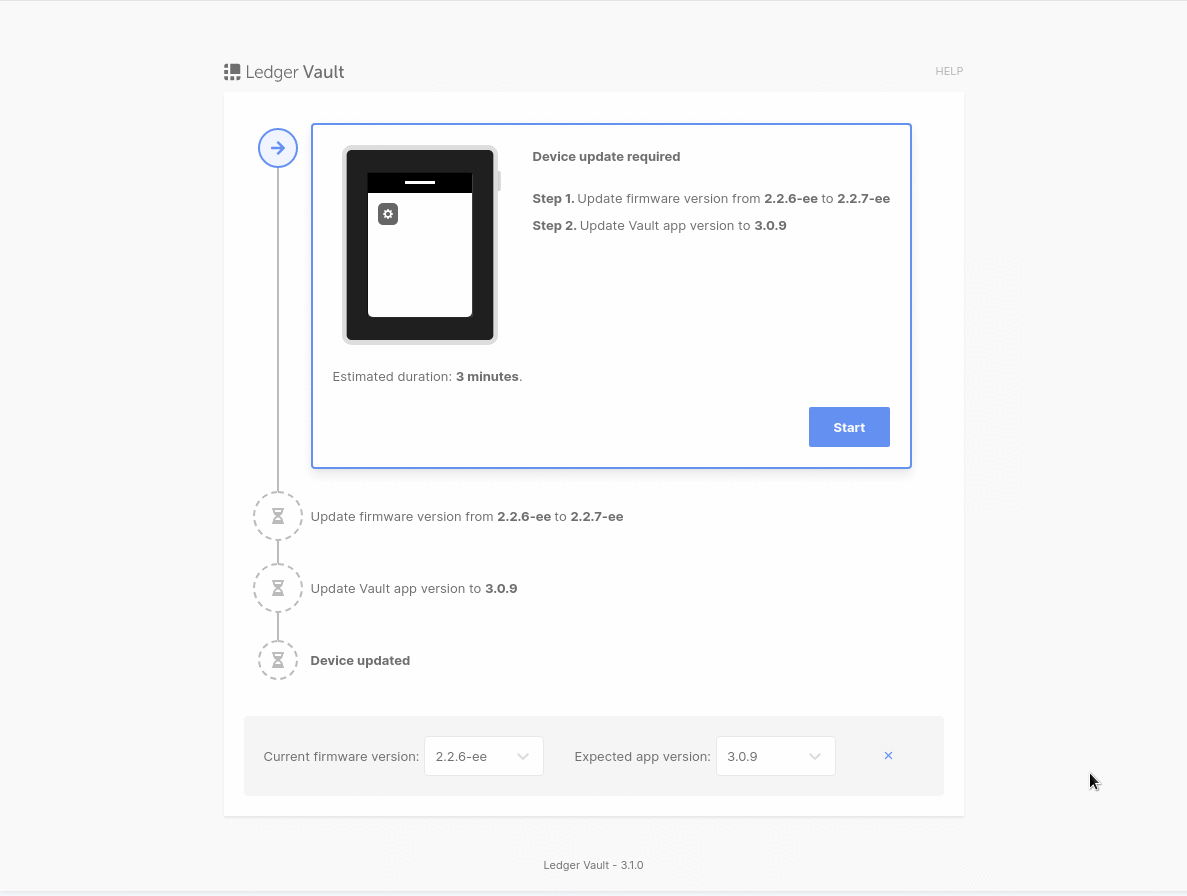
Connect to your workspace in one click
-
Until today, you needed a client certificate and a workspace name to connect to the Ledger Vault. This is no longer needed. From now on, you can safely connect using your device only. You’ll be automatically signed in to your workspace. If you have access to multiple workspaces, you can also select it here. For more information, see
Sign in and out of your workspace
.
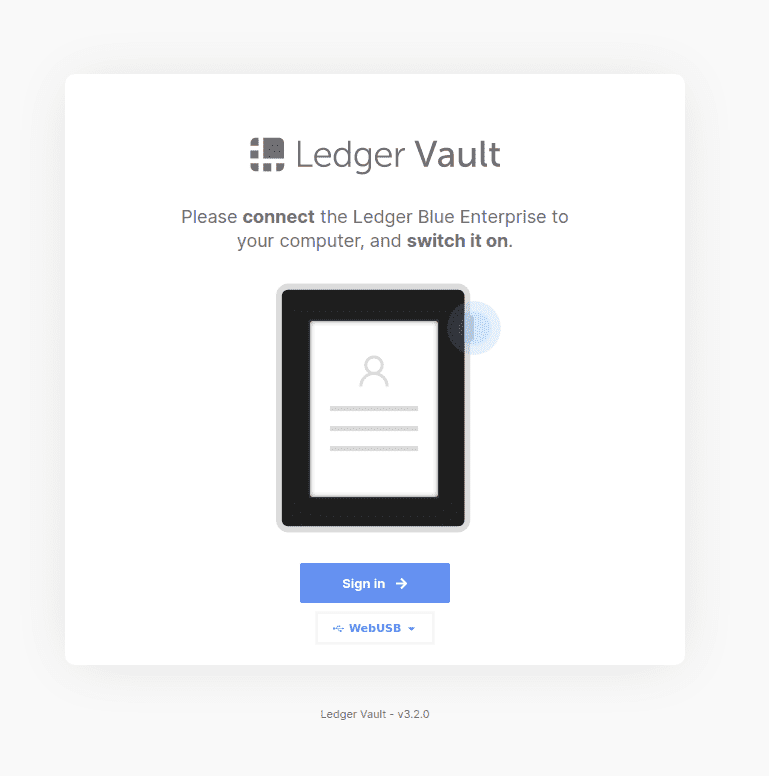
Recreate rejected or failed requests
- You can now easily recreate requests which have been rejected by another user or which have failed. This can be done from the request dialog. For more information, see Recreate a rejected or failed request .
Generate address
- You can now generate again and verify an address previously generated on the Ledger Vault instead of requesting a new one. For more information, see Generate a receiving address .
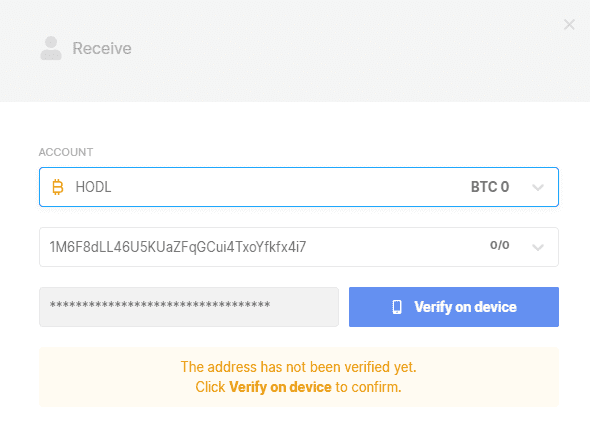
Help Center
- The Help Center is now available at https://help.ledger.vault.com for both Administrators and Operators.
Improvements
- When generating a receiving address for an account, you must now verify the address on your device before it’s shown on-screen.
March 2020 - Version 3.0.2
March 2020 - Version 3.0.2
Hotfixes
- Implemented a new database management system that improves the stability and performance of services reading the blockchain.
- Fixed an issue where a balance of 0 was shown on the account dashboard during service downtime. From now on, the last known balance will be displayed while transactions are refreshed in the background.
February 2020 - Version 3.0.1
February 2020 - Version 3.0.1
- Administrators can now generate receive addresses from the account's dashboard. For more information see, Generate a receiving address .
- You can find out which versions of the Ledger Vault you are using by clicking the version number at the bottom of the left panel.
Hotfixes
- Fixed an issue where you weren't able to use the name of a whitelist or group that has previously been rejected.
- Fixed an issue where the currency's unit displayed on the Ledger Blue Enterprise was incorrect.
January 2020 - Version 3.0.0
January 2020 - Version 3.0.0
This release introduces enhancements to the governance of your accounts, allowing you to define extensive transaction rules.
When creating an account you used to be able to define a four-step approval workflow where Operators selected in the first step were able to create and approve transactions, while others were only allowed to review and approve requests.
From now on, you'll be able to define comprehensive conditions starting with rules. A rule is a set of conditions you define for an account. You can create up to four unique rules per account, each customizable with the following conditions:
- Creators: Operators allowed to create transactions in the account. You can manually select 20 Operators or a group.
- Amount range: (optional) Allows you to define how much Operators can spend. This is particularly useful if you want only certain Operators to be allowed to spend high amounts for example. If you don't specify one, no limitations will be applied.
- Whitelist: (optional) Allows you to select previously created whitelists which contain addresses you've grouped in a list. If you select a whitelist, Operators will only be able to send funds to these addresses, depending on the conditions configured for other rules.
- Approval workflow: Allows the selected Operators or group to review and approve the transaction. You can define up to three steps.
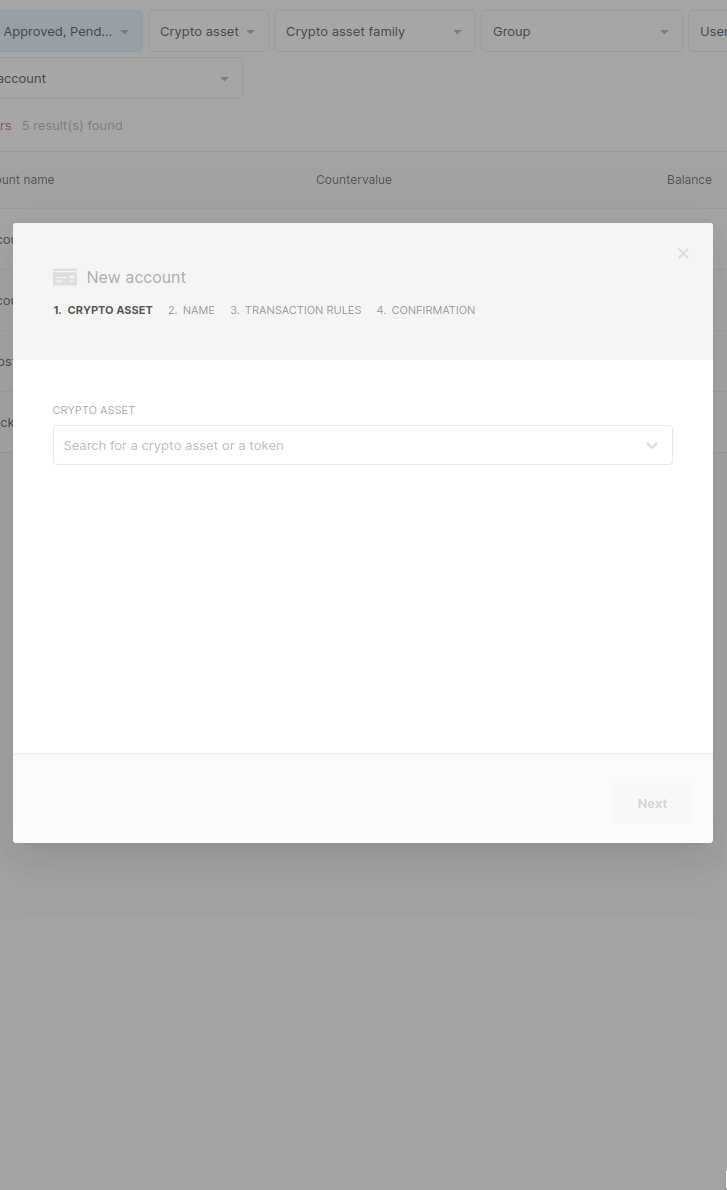
Improvements
- To ensure Ethereum addresses are EIP-55 compliant a check will now be performed. In cases where the address is invalid, a converted address will be generated.
- Improved the performance and speed of the Ledger Vault platform.
- Total amounts are no longer rounded up. The exact amount is now always displayed.
- This release also includes a complete redesign of the Personal Security Device user interface.
- For ease of use, clicking Export data to CSV on the Transactions page now downloads transaction data depending on the selected filters.
- When creating a transaction, you can now click the circular arrow icon to recalculate fees whenever necessary.