Generate a receiving address
Overview
- Generate a public address for accounts you've got access to. Note that a new address is generated on Bitcoin and Bitcoin-like accounts each time you create a transaction or receive funds.
- Regenerate an existing public address.
Before you start
- Your Personal Security Device must be connected to your computer, switched on, and the Ledger Vault app opened.
Instructions
- Click Accounts on the left panel.
- Click the name of account for which you want to generate an address.
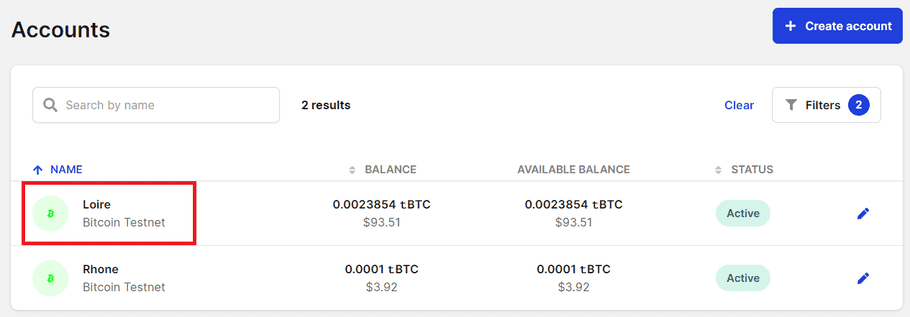
- Click Receive in the top right corner.
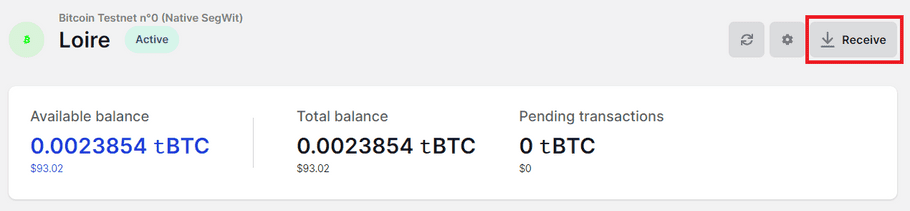
- Advanced users only: To regenerate an existing Bitcoin address, open the Advanced drop-down, delete the last digits of the derivation path and enter the address index . Otherwise, leave this field as is to generate a new address.
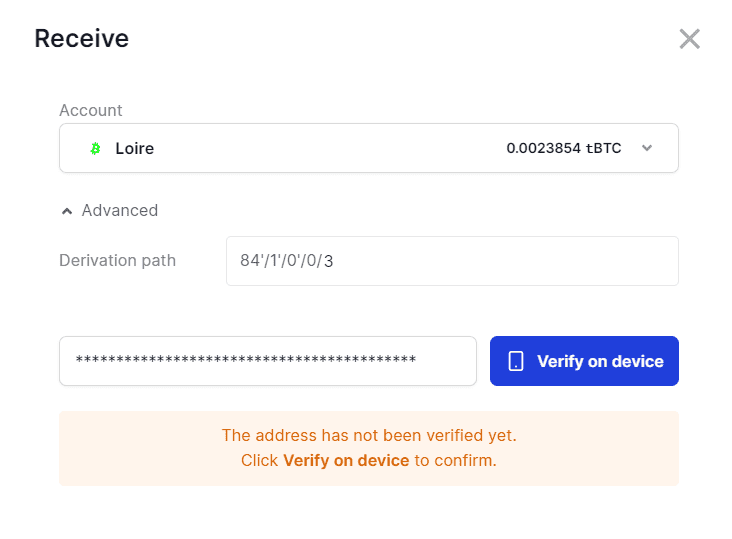
- Click Verify on device .
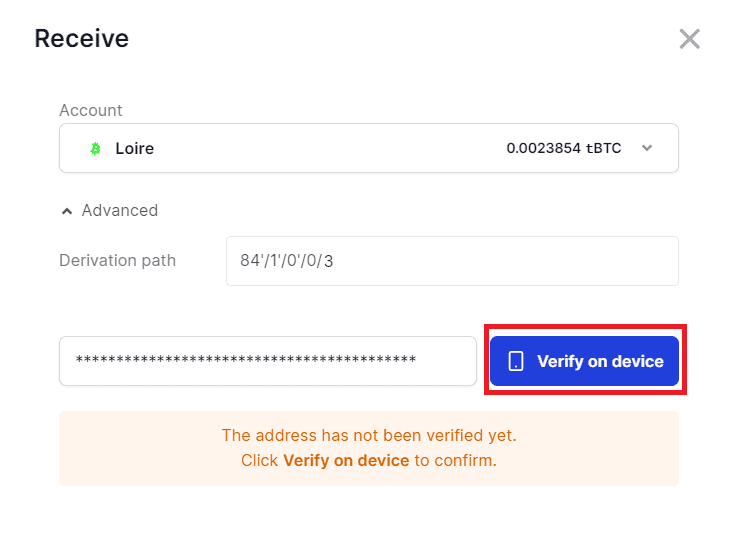
-
Verify that the address displayed both on your
Personal Security Device
and on-screen are identical.
If they are:
- Identical , tap Confirm .
- Not identical , tap Cancel . Carefully verify the generated address and try again or contact Support if in doubt.
- Tap Confirm .
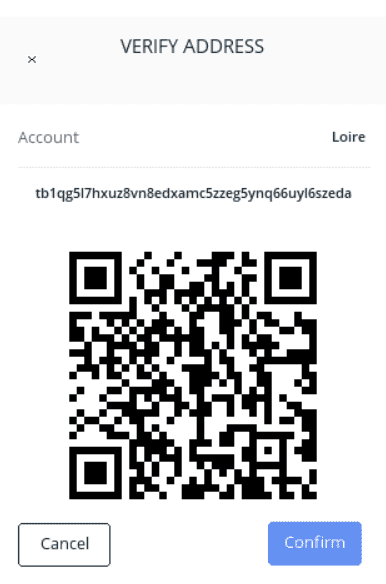
- Click Done .
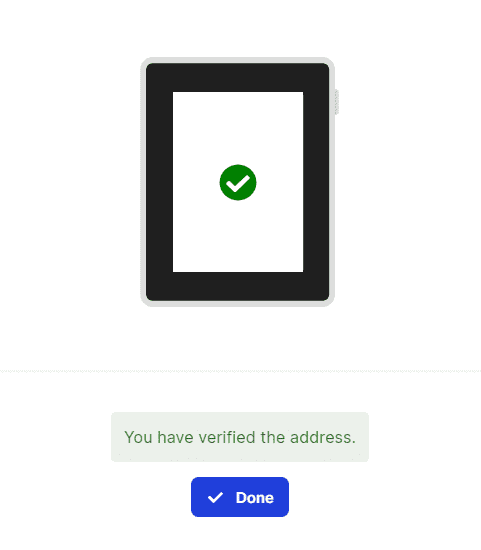
-
Click
 to copy the address.
to copy the address.
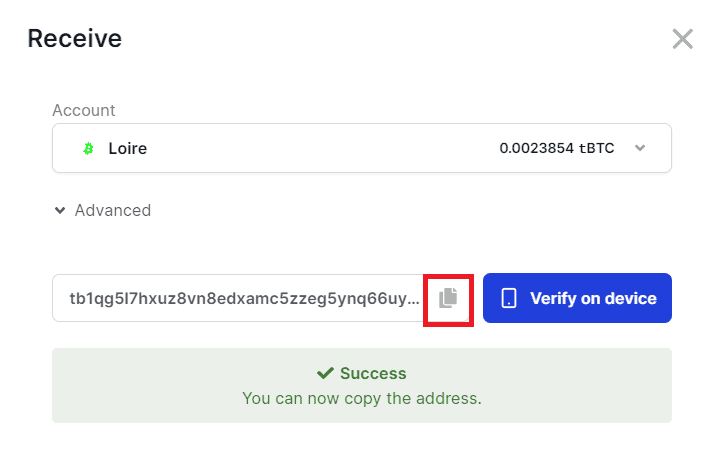
Results
You've generated a public address and a QR code (displayed on your device only) for the selected account.
For additional security, verify the address again after you paste it. Malware on your computer might replace addresses in your clipboard.