KYT - Know Your Transactions within Ledger Enterprise
This feature is designed to enhance compliance and security in your daily operations. In this guide, we'll walk you through the process of setting up and using Chainalysis KYT license to ensure that your transactions automatically screened and synchronized with your compliance tool.
Table of Contents
Iteractive demo
You can start learning more about this feature exploring the interactive demo for a step by step guide.
Setting Up Chainalysis Address Screening
Connecting Your Compliance Tool
To get started with Chainalysis Address Screening, follow these steps:
- Log in to your platform account.
- Navigate to the "Settings" section.
-
In the settings, you'll find an option to "Activate" Click on this option.
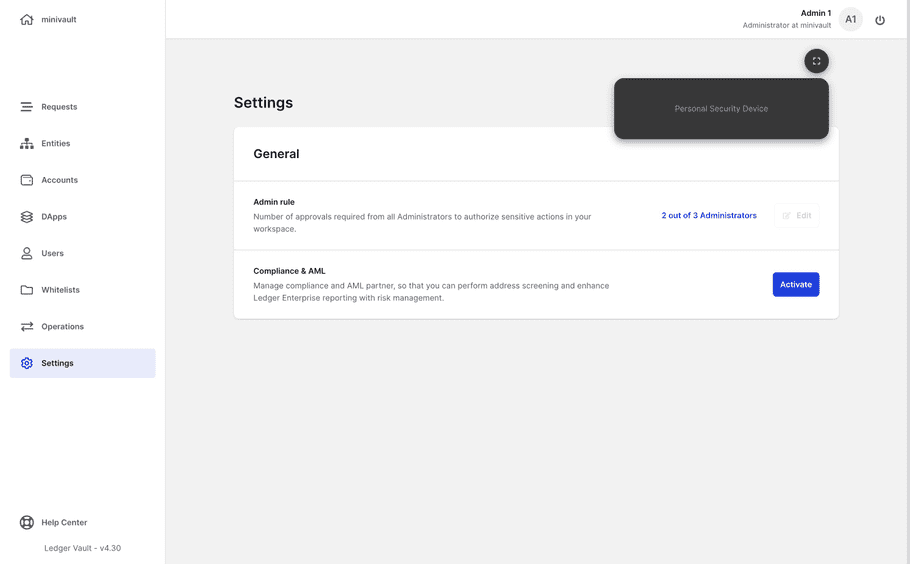
-
Follow the prompts to connect your preferred compliance provider. This connection will enable seamless integration with Chainalysis Address Screening.
-
To create an API key:
- Log into the KYT instance (either sandbox or primary) for which you want to create an API key.
- From the Tools drop-down menu, click Developer > API keys.
- Click the Generate API Key button. Your API key appears below.
- You can also obtain an API key from the Settings menu in Reactor.
-
To create an API key:
-
By default we register a test TxHash from 2013 so that you can validate
on chainalysis portal
that the connection is complete and you can see this transaction and discard it.
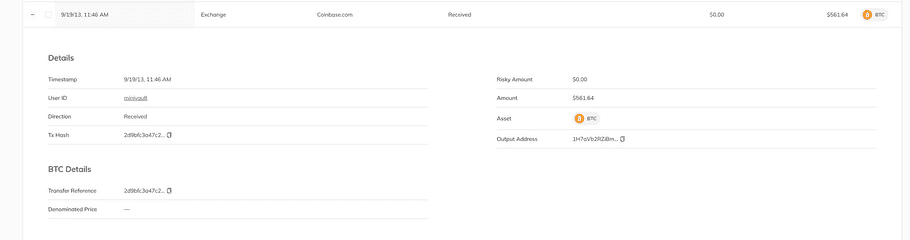
- User ID : "your-worspace-name"
- Timestamp : 9/19/13, 11:46 AM
-
TxHash :
2d9bfc3a47c2c9cfd0170198782979ed327442e5ed1c8a752bced24d490347d4 - You can discard this in your reports
Now that you've set up the integration, you're ready to start using Chainalysis KYT to enhance compliance by automatically screening the risk of all incoming and outgoing transactions.
Using Chainalysis KYT
Ledger enterprise will automatically screen incoming and outgoing transactions from your enterprise workspace.
Monitor risk in Ledger Enterprise UI
Within the enterprise UI you will be able to monitor the risk of any transaction from your workspace. It can take a few seconds to synchronize your transaction history, once a new transaction is scored you will receive a notification.
| Transaction details Pending | Transaction details Scored | Notifications post-screening |
|---|---|---|
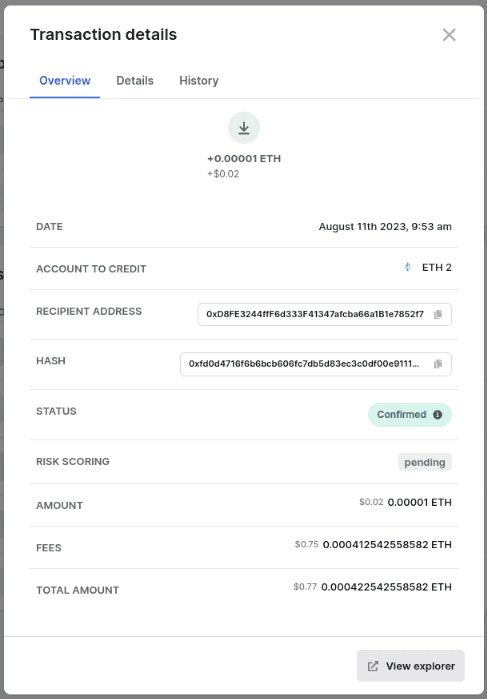
|
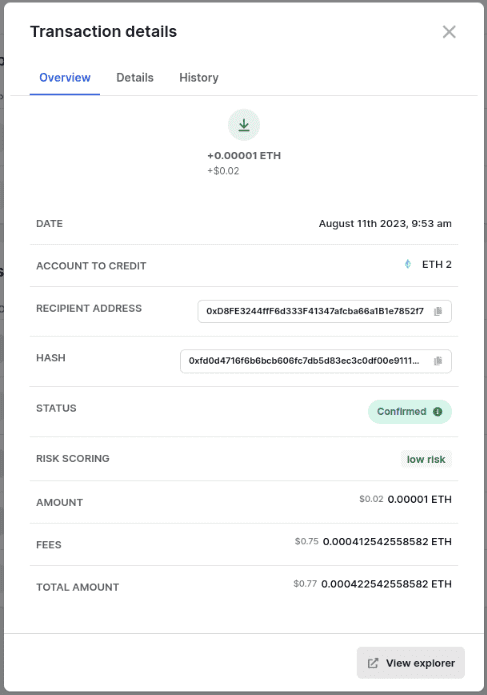
|
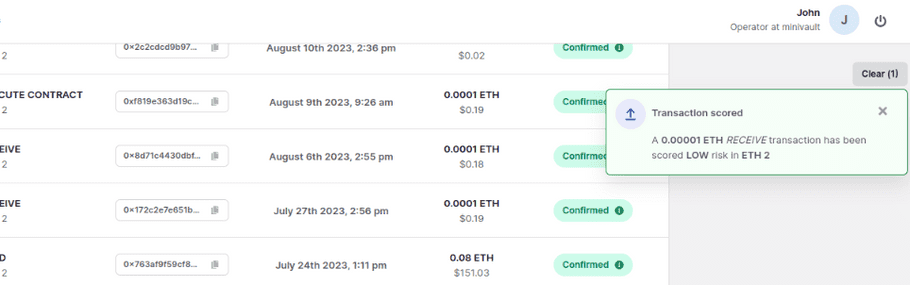
|
Please note that your workspace will only be screening transaction done after you added your chainalysis license, all previous transactions will not be synched with your compliance tool.
Monitor risk in Your Compliance Tool
Since your workspace register all the incoming and outgoing transaction, compliance officers will directly be able to see the workspace activity in chainalysis. We register all of your transactions under one "user" with your workspace name.
Based on your configuration, you will be able to monitor the risk of all transition while receiving alerts on suspicious activity.
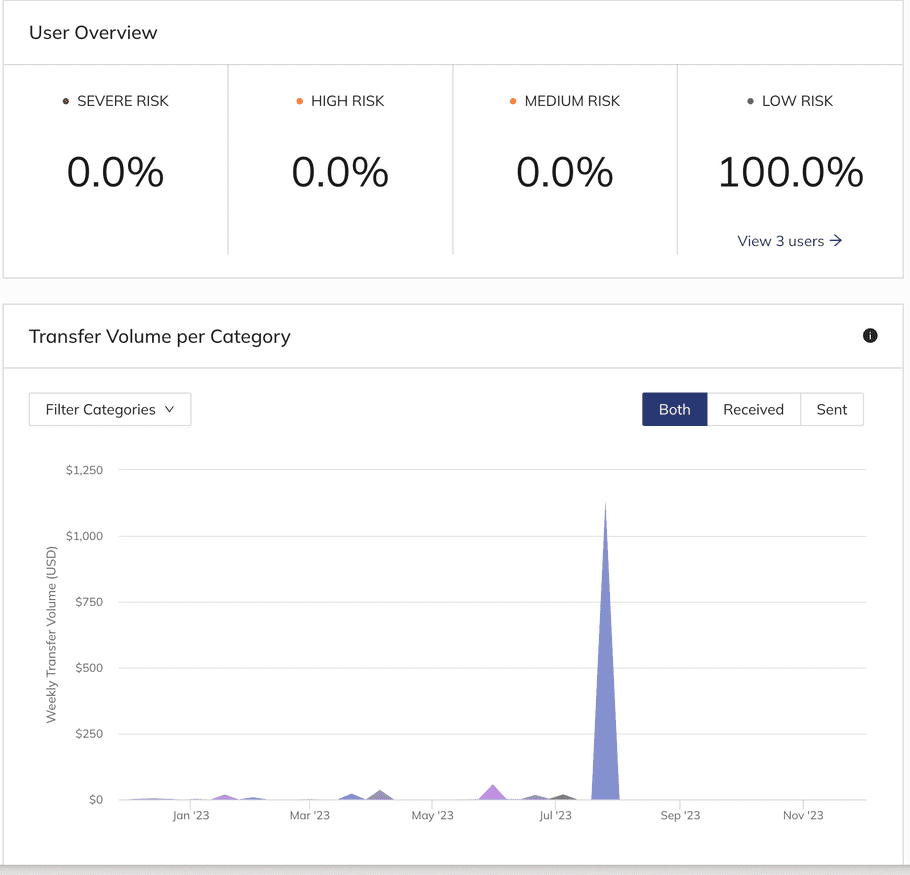
Conclusion
In summary, the implementation of Chainalysis KYT in Ledger Enterprise significantly enhances compliance and security. The seamless integration with compliance tools automates transaction screening, providing real-time risk monitoring in both Ledger Enterprise UI and the Compliance Tool. This feature empowers users to proactively address potential risks, marking a crucial advancement in transaction security.