Dashboard Overview
Overview
- The dashboard is the starting page of your Ledger Vault workspace after you sign in. It provides a quick overview on the key information in your workspace.
General sections
The following sections appear both on the Operator and Administrator dashboards.
Top navigation
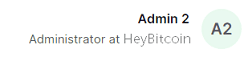
- Displays your username, role, and workspace name.
-
 Allows you to sign out from your workspace.
Allows you to sign out from your workspace.
Dashboard balances
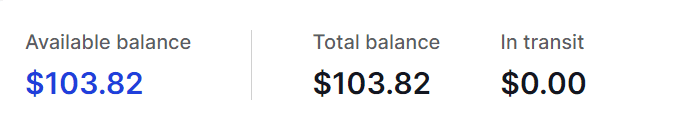
| Available balance | The account's balance minus the total amount of pending transaction requests and the expected max fees. This is the amount you can spend in your next transactions. |
| Total balance | The total amount secured in your Ledger Vault workspace in US Dollars (USD). |
| Pending transactions | The total amount of pending transaction requests and the expected max fees. |
Top crypto assets of your workspace
This section displays the top 5 crypto assets secured in your workspace.
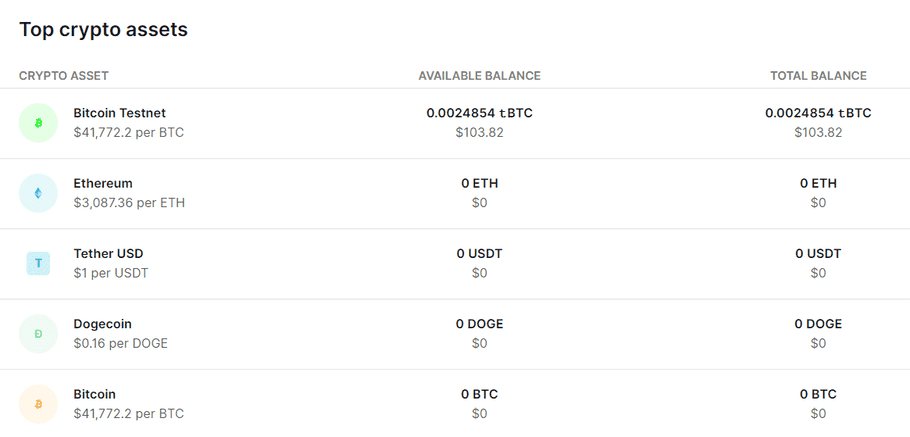
Last transactions
This section provides an overview of the last incoming and outgoing transactions in your workspace. To display more details, click on a transaction.
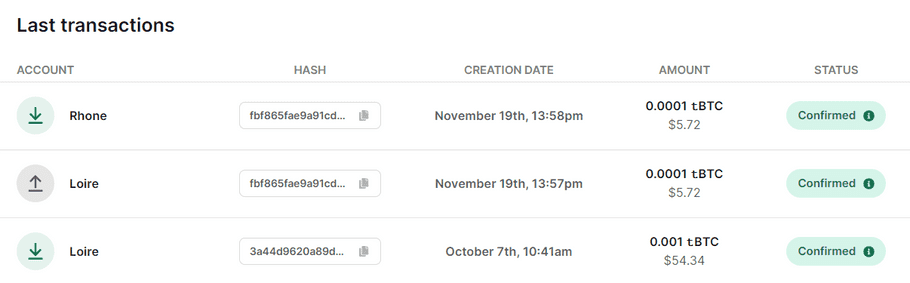
 Administrator dashboard
Administrator dashboard
The following sections appear on the Administrator dashboard only.
Sidebar
| Workspace name | Opens the workspace's dashboard. |
| Requests | Lists all requests you need to process or have already processed. Go to the History tab for a list of all requests created in the workspace. |
| Accounts | Lists all accounts created in the workspace. Click the name of an account to open its dashboard. |
| DApps | List of the DApps currently available in Ledger Vault. |
| Users | Lists all Administrators and Operators registered in your workspace. Create and manage them from this page. |
| Whitelists | Lists all whitelist created in your workspace. You can create and manage them from this page. |
| Operations | Lists all transactions created by Operators. You can review, filter and export the list of transactions to a CSV file from this page. |
| Settings | Allows you to edit your workspace's admin rule and manage your Reporting API Keys. |
| Help center | Opens the Ledger Vault's help center. |
 Operator dashboard
Operator dashboard
The following sections appear on the Operator dashboard only.
Sidebar
| Workspace name | Opens the workspace's dashboard. |
| Requests | Lists all requests you need to process or have already processed. |
| Accounts | Lists all accounts created in the workspace. Click the name of an account to open its dashboard. |
| DApps | List of the DApps currently available in Ledger Vault. |
| Operations | You can review, filter and export the list of your account's transactions to a CSV file from this page. |
| Send | Allows you to create transactions in accounts you have access to. |
| Receive | Allows you to generate receive addresses in accounts you have access to. |
| Contract Interaction | Allows to interact with DeFi and explore smart contract functions to interact with them in an user friendly manner. |
| Help center | Opens the Ledger Vault's help center. |