Stake ETH with Kiln from your Ledger Enterprise platform
Step-by-step guide: Stake with Kiln via GUI
Prerequisites
You need to be a Creator on at least one smart contract governance rule to have access to the Vault DApps. If not, reach out to your Administrators to request it. Note that the account you wish to stake from needs to have at least 32 eth to be able to perform a valid stake.
Staking interface
To start staking from your Ledger Vault, head to the Dapps section in the sidebar. There, you should be able to see Kiln’s application (among others, such as Paraswap and Lido), which is the interface built in partnership with Kiln to provide direct staking on Ethereum from the Vault.
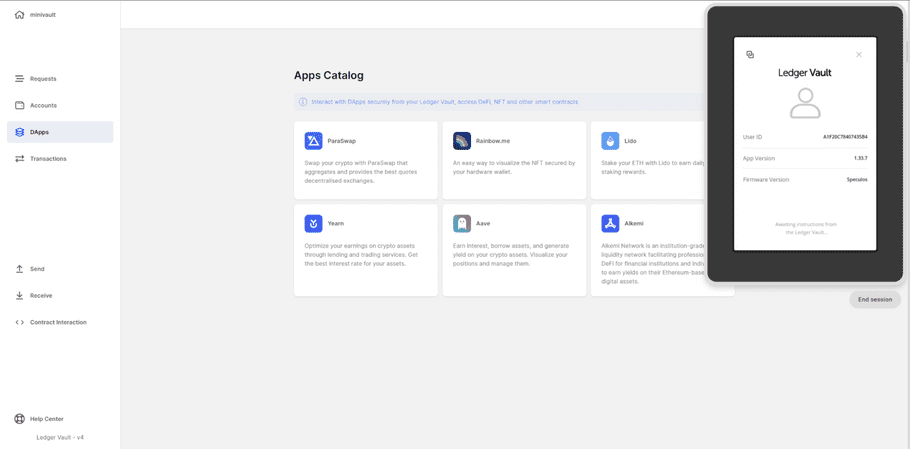
Head to Kiln’s app. There, select the account you wish to stake from.
Once you are on the app, you will be presented with two sections:
- Stake, to initiate a new stake
- Rewards, to visualize, monitor and manage your rewards.
To initiate a stake, simply go to the Stake section, and select the amount you wish to stake using the slider. As per network requirements, you can only stake 32 ETH or any multiple of 32 ETH. The slider will reflect that by enforcing an amount that is multiple by 32 to prevent input errors. Then, simply click on the Stake button, and review the information on your security device.
Rewards interface
To monitor and track your staking rewards, simply head to the Rewards section on Kiln’s app. You will be able to visualize all the active stakes for a given Vault account, as well as their generated rewards. You can withdraw your available rewards as well as request a validator exit, which will effectively trigger the unstaking process.
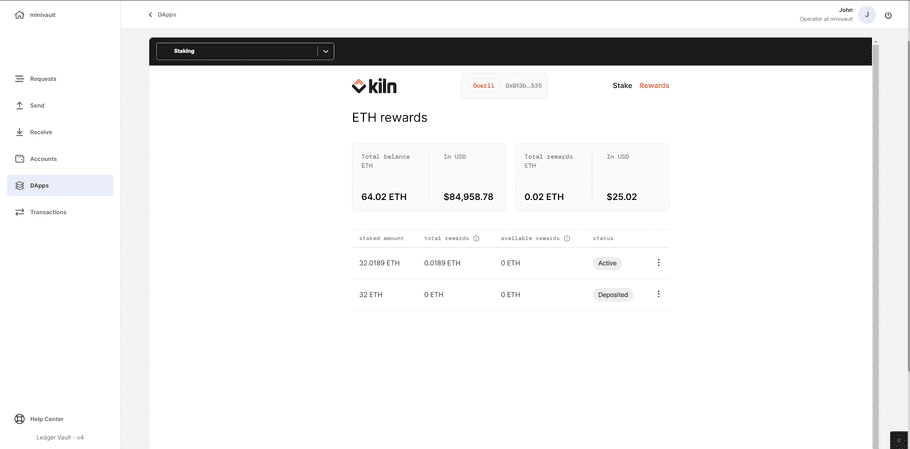
Unstake an active position: request a validator exit
To unstake an active 32 ETH position and withdraw the validator's balance (staked balance - 32 ETH - and available rewards), you first need to request the exit of the position (i.e. the request to start the exit process for the validator). To do so, simply follow these steps:
- Head to your staking account for which you wish to unstake a position
-
Go to the staking section, and click on
Manage; you should be redirected to Kiln's app interface
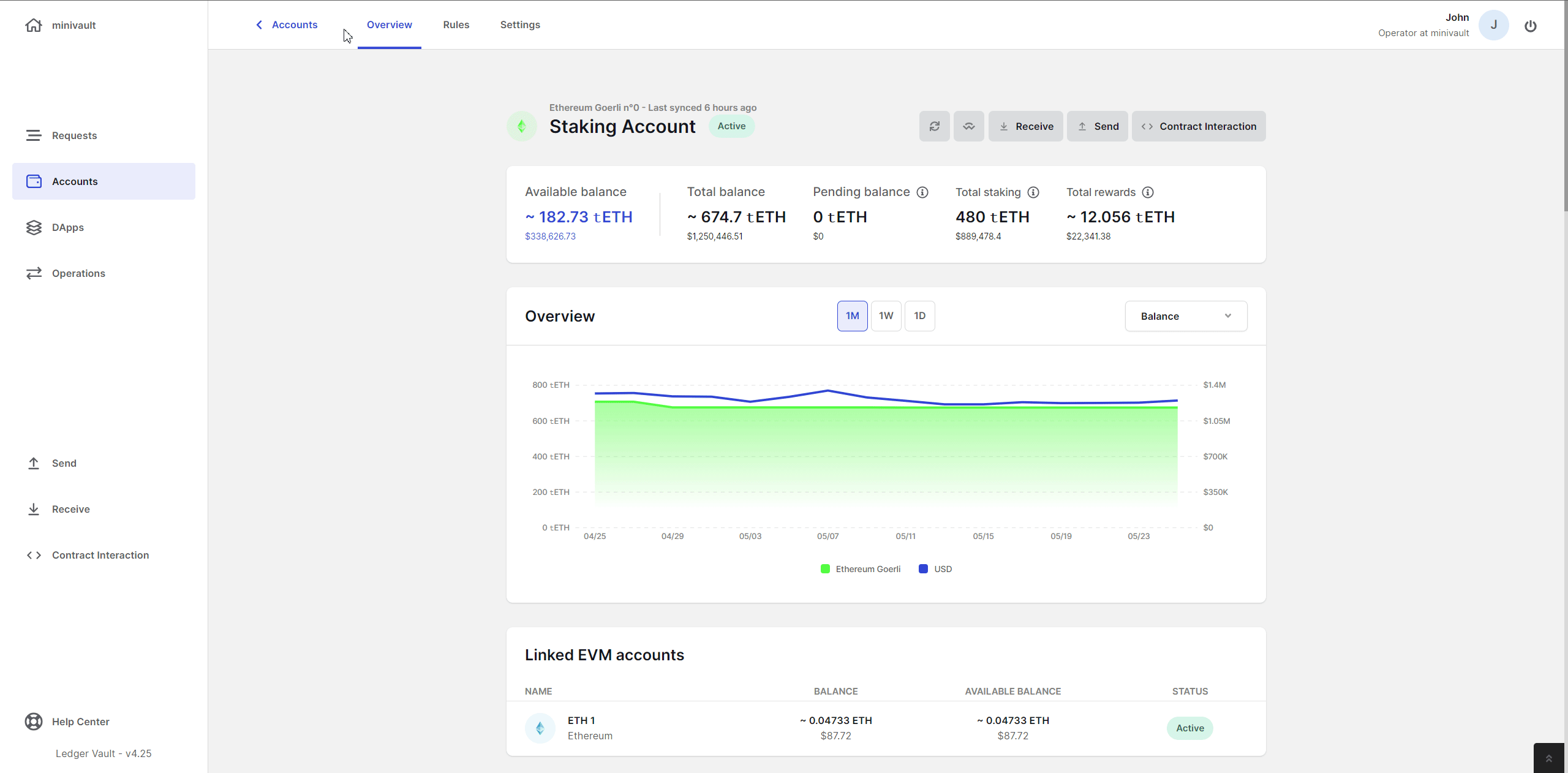
-
Go to the
Rewardssection. Here, you can select one (or multiple) active position(s), and click on Request validator exit to unstake it. - Confirm the request, and validate it on your security device.
- Make sure you are interacting with the right contract.
- Withdrawals should not incur any additional Ether apart from gas. Please make sure this is reflected on your security device (amount should be set to 0, and total amount should only include gas fees).
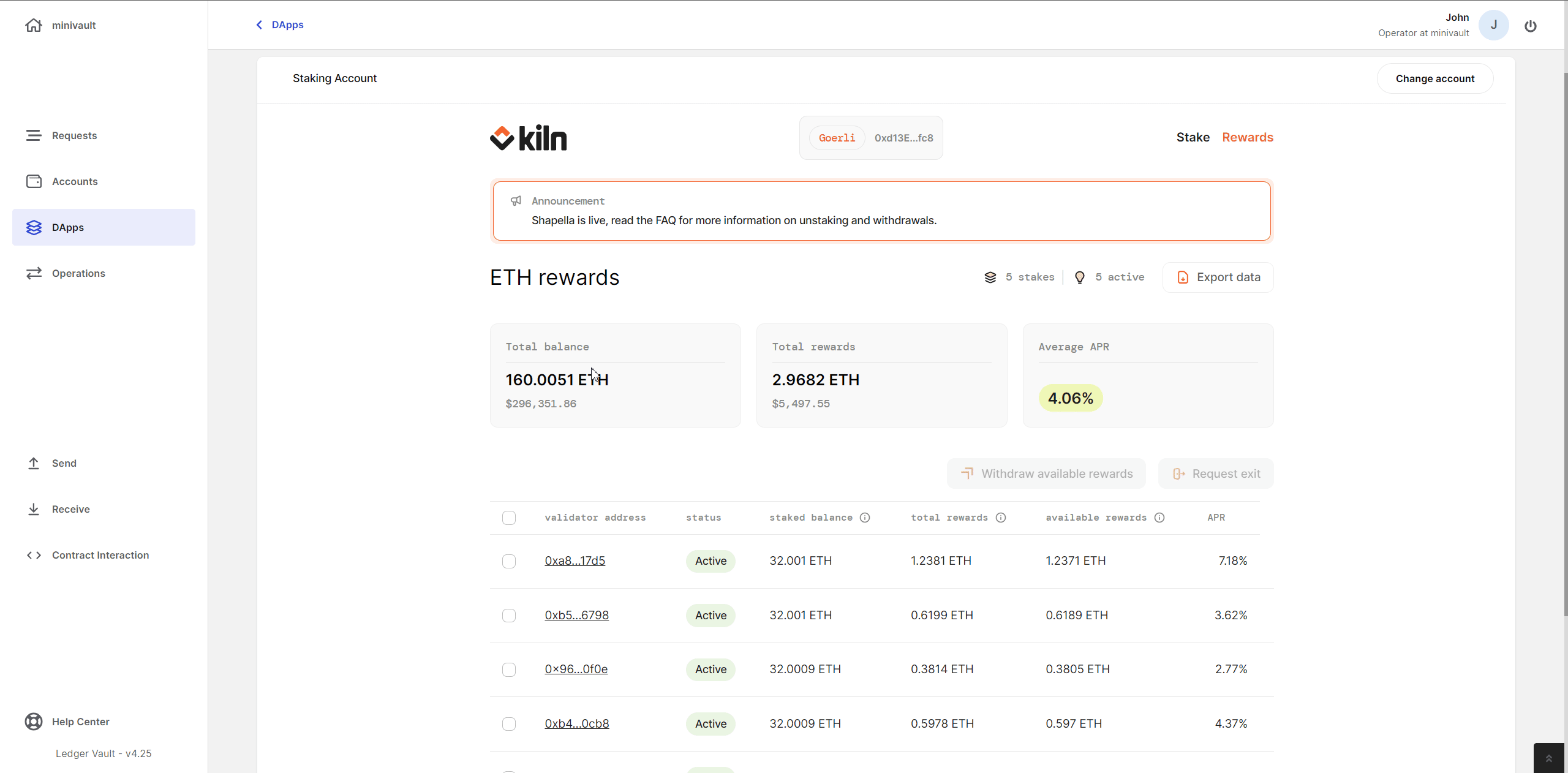
Once all approvals have been gathered, the transaction will be signed and broadcast. If you head back to the Rewards section, you should see that the status for the unstaked positions has been updated to Exit requested. This means that you successfully started the unstaking process. Your exited validators will be included in the exit queue. Once they have been processed by the network, you will be able to finalize the unstaking process by withdrawing your available balances. Once finalized, your validators' status will be: Exited.
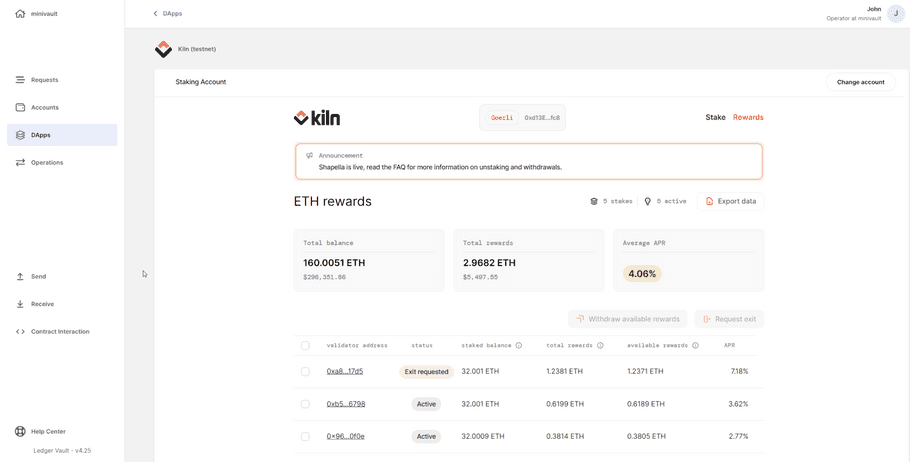
Withdraw rewards & exited validator balance
To withdraw your available rewards and unstaked balance (after having exited a position, see above), please refer to the steps below:
- Head to your staking account for which you wish to unstake a position
-
Go to the staking section, and click on
Manage; you should be redirected to Kiln's app interface
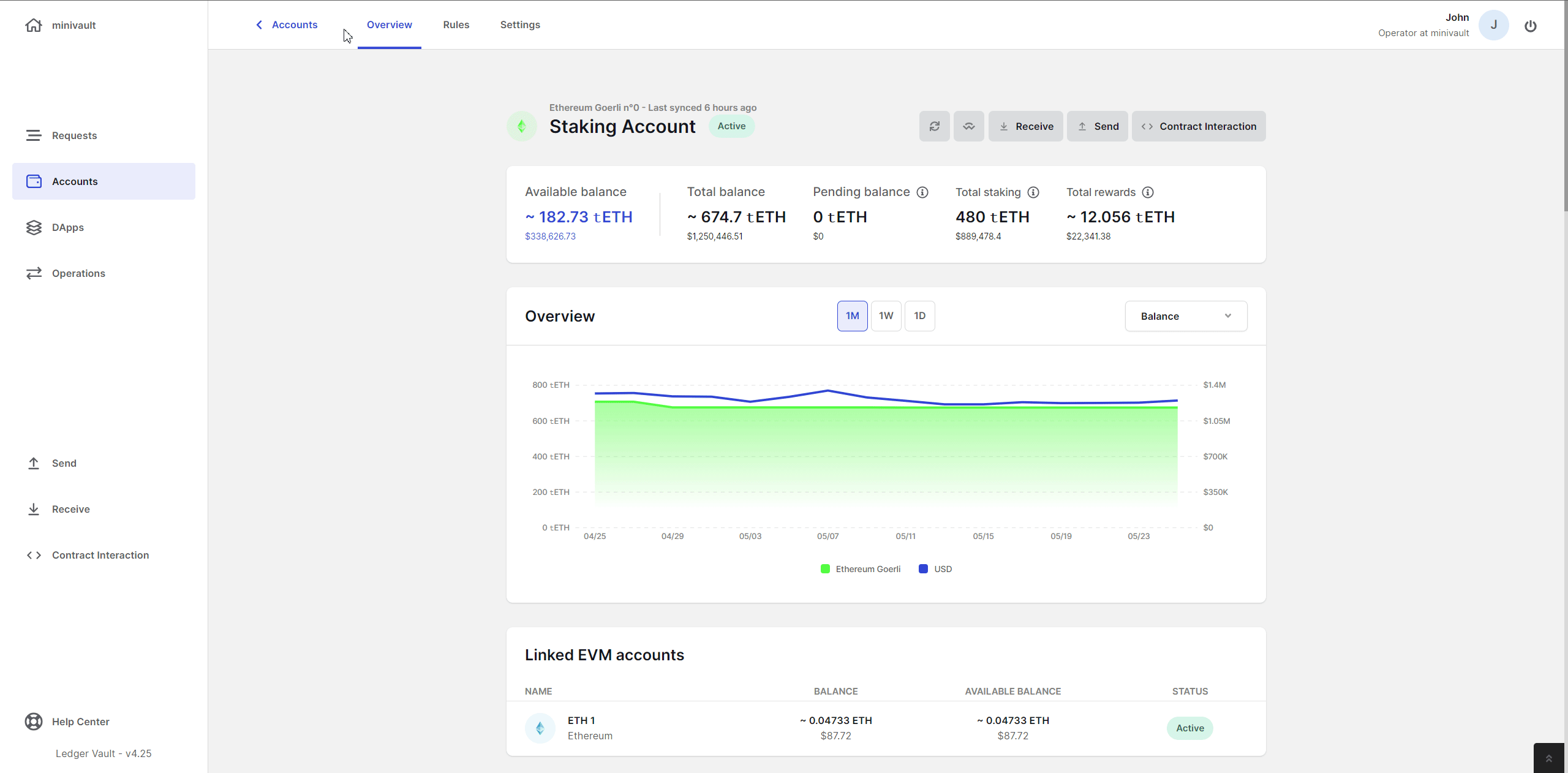
-
Go to the
Rewardssection. Here, you can select one (or multiple) position(s), and click on Withdraw available rewards to withdraw the balances (rewards, and staked balance if one of your position has been exited) to your account. Note that all balances will automatically withdrawn to the account that initiated the stake, and cannot be withdrawn to any other address. - Confirm the request, and validate it on your security device.
- Make sure you are interacting with the right contract.
- Withdrawals should not incur any additional Ether apart from gas. Please make sure this is reflected on your security device (amount should be set to 0, and total amount should only include gas fees).
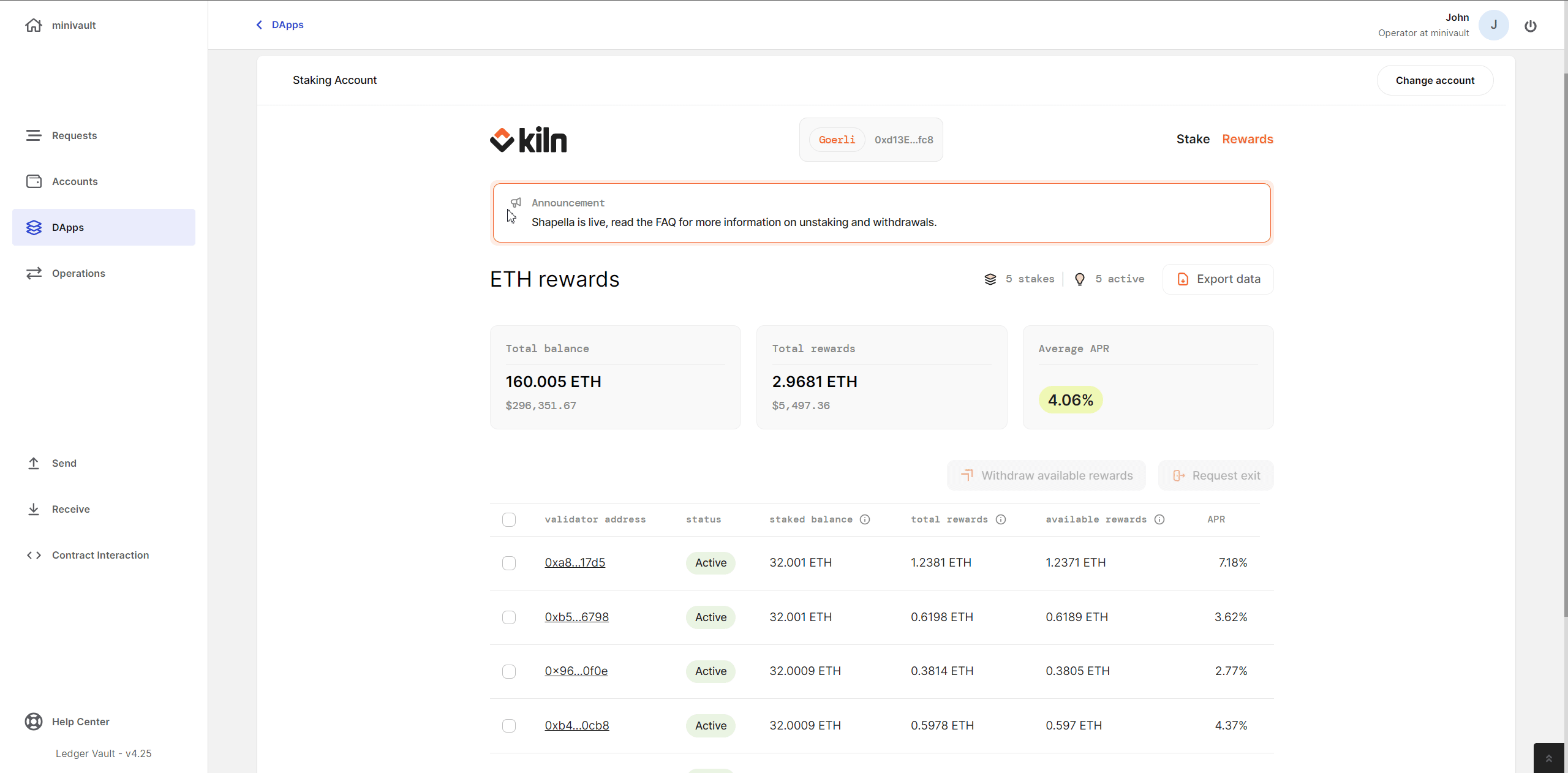
Once all approvals have been gathered, the transaction will be signed and broadcast. If you head back to the Rewards section, you should see that the Available rewards balance is now null. This means that you successfully withdrew your rewards (and staked balance if applicable). The Total rewards should remain identical, as it reflects the total amount of rewareds generated by a given position since its activation.
Step-by-step guide: Stake with Kiln via API
You can find the relevant API tutorials to stake with Kiln programmatically in our API documentation.