Interact with a smart contract
Overview
- You can now directly interact with any contract on Ethereum or Polygon directly from your Vault workspace, via our Contract Interaction panel. The panel lets Operators insert the address of the smart contract to interact with. As long as the contract is verified on Etherscan, Operators will be able to select any of the contract functions (whether read or write), and input the relevant parameters to craft their transaction.
Instructions
Step 1: Select the contract
To directly interact with any contract, click the Contract Interaction button in the sidebar and input the address of the contract you wish to interact with.
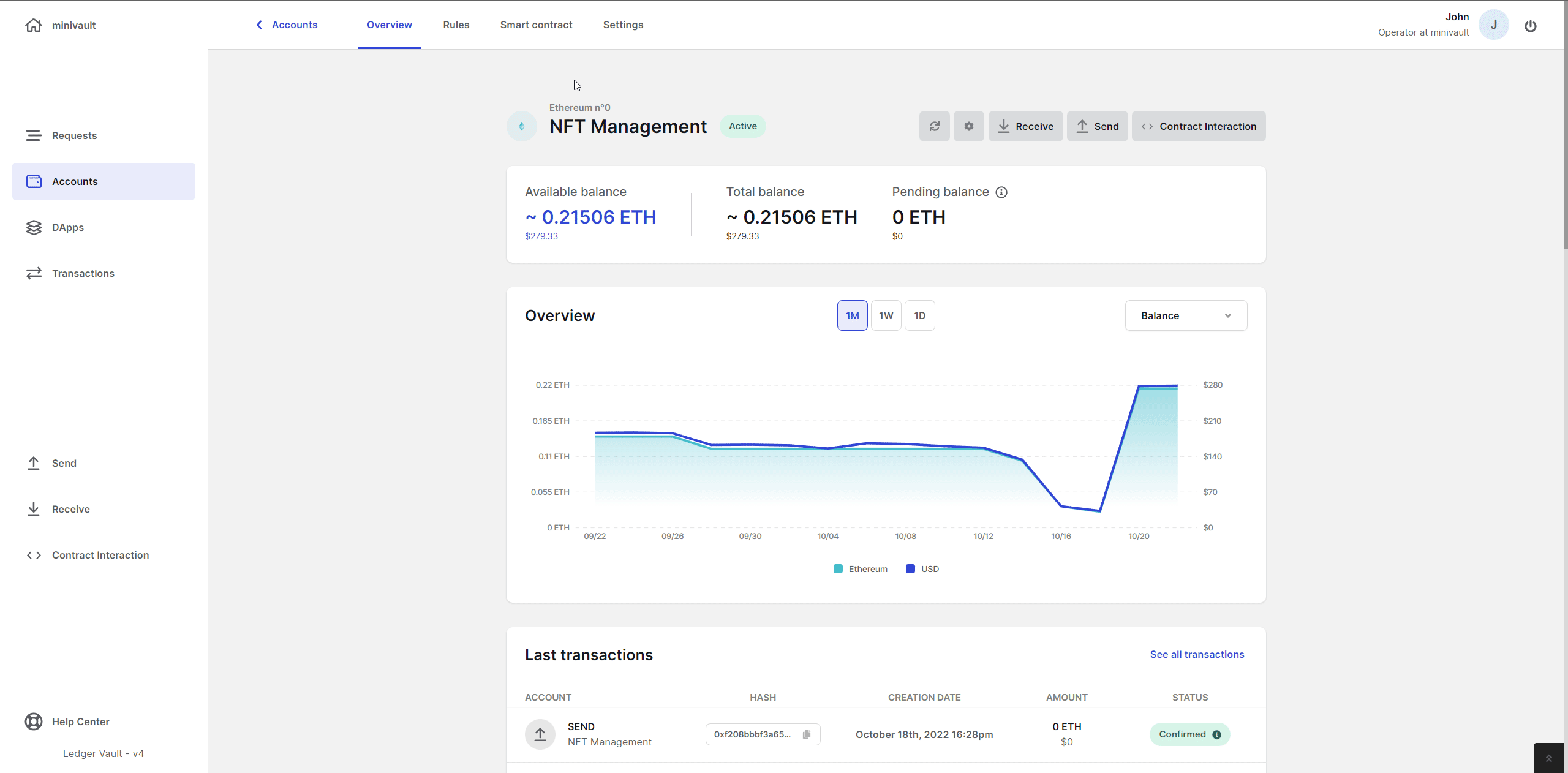
Step 2: Select the function
Select the function you wish to call in the dropdown section. Note that Ledger Vault supports both read and write functions.
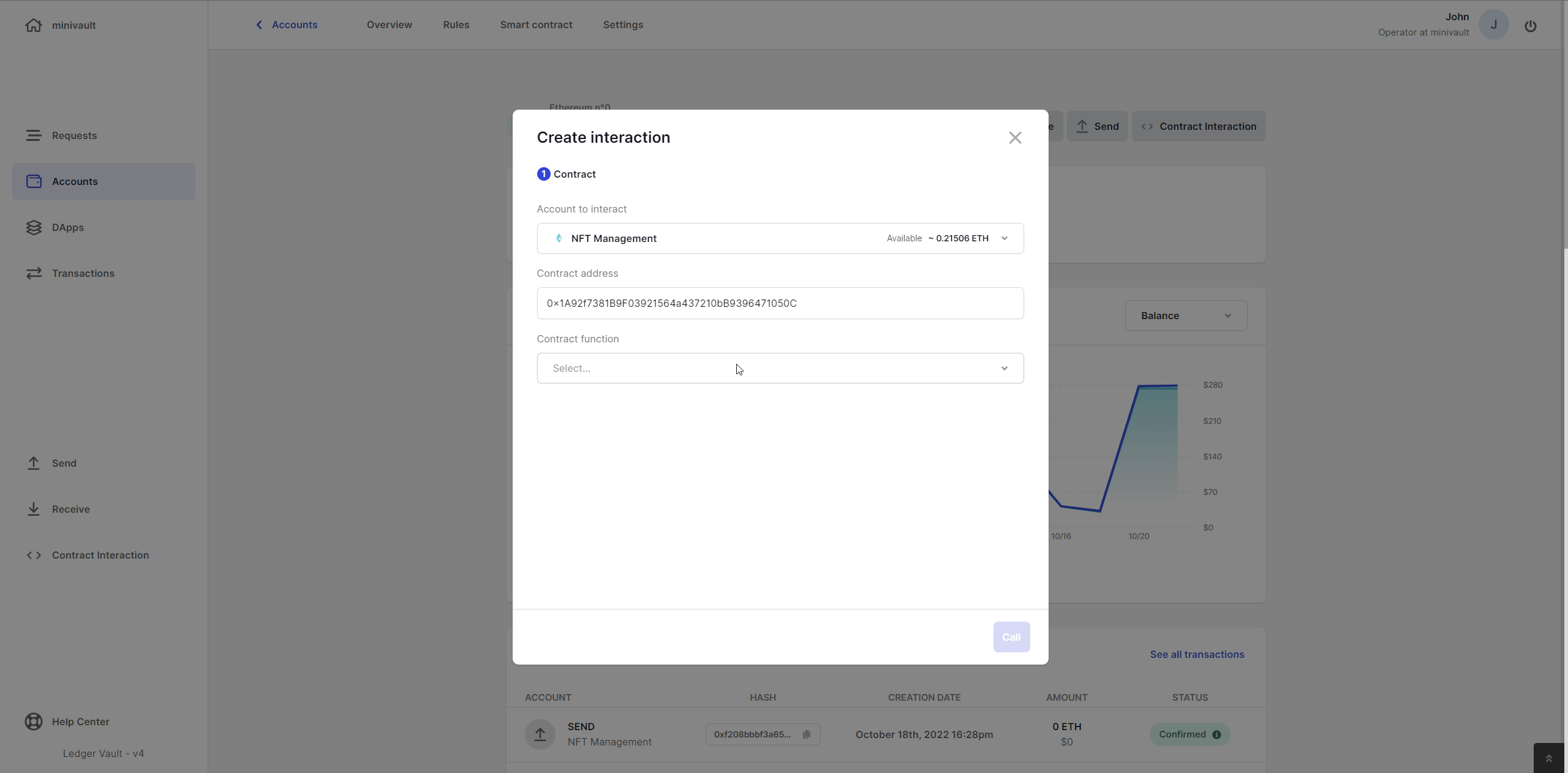
Step 3: Specify the function arguments
Once you have chosen one of the available contract functions, define the arguments to pass to the function. If the function requires ETH for execution (see: payable functions), you will be able to specify the ETH amount sent along with your contract interaction.
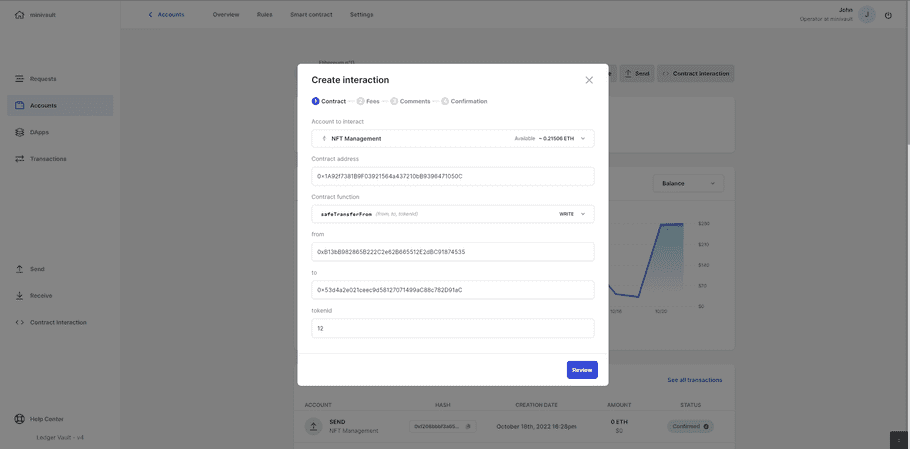
Step 3: Select your desired fees
As per any transaction, you can choose the fees based on our recommended speed levels, or set custom ones. Note that contract interactions require more gas to be processed by the network, meaning that the usual 21,000 gas limit will not be enough to cover for your interaction.
🆕 Step 4: Review the web3 security checks
Before confirming your transaction, you will be presented with a series of security assessments ("Web3 checks") to help you make informed decisions. These checks include:
- Receiver Address Verification : Web3 Checks verify if the receiver address is a contract address and not an externally owned account (EOA). This ensures that you are interacting with a smart contract, as intended.
- Contract Age Assessment : The system checks if the contract has been deployed for at least 7 days. Recently deployed contracts can be riskier to interact with, as they may not have a proven track record or be sufficiently audited.
- First-time Interaction Notification : Web3 Checks inform you if this is your first time interacting with a particular contract. This serves as a reminder to double-check the contract's legitimacy and review any associated risks.
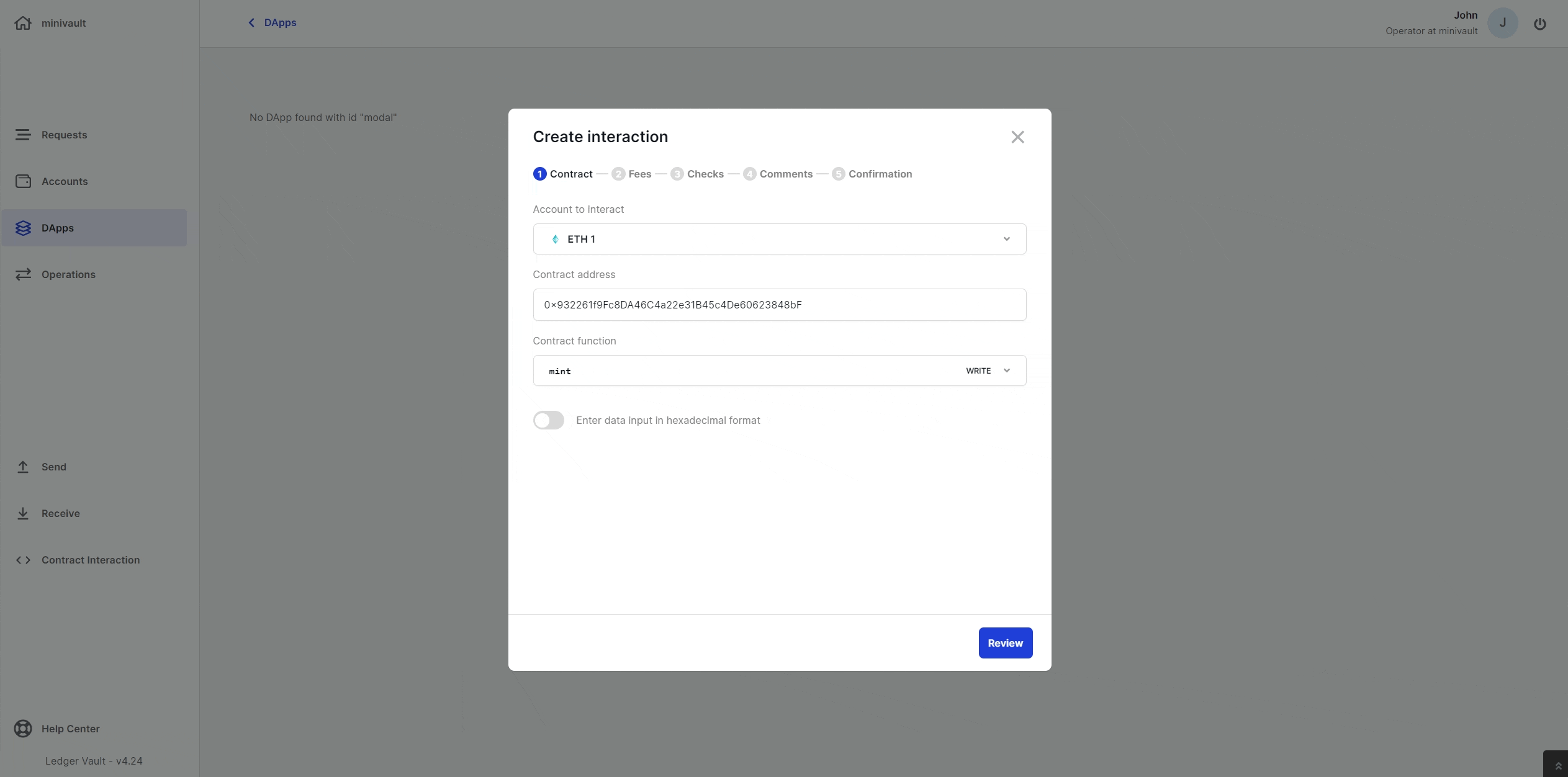
After the checks are complete, you will be presented with the results. Based on this information, you can decide whether to proceed with the transaction or take additional precautions.
The rest of the flow is similar to that of a regular transaction: select your desired fees, add an optional note & comment, and review your transaction on your device to verify that it matches your intent. Note that when using the Contract Interaction flow, your Confirmation screen will display both your contract data in both the decoded (contract functions and arguments) and encoded format (hex).
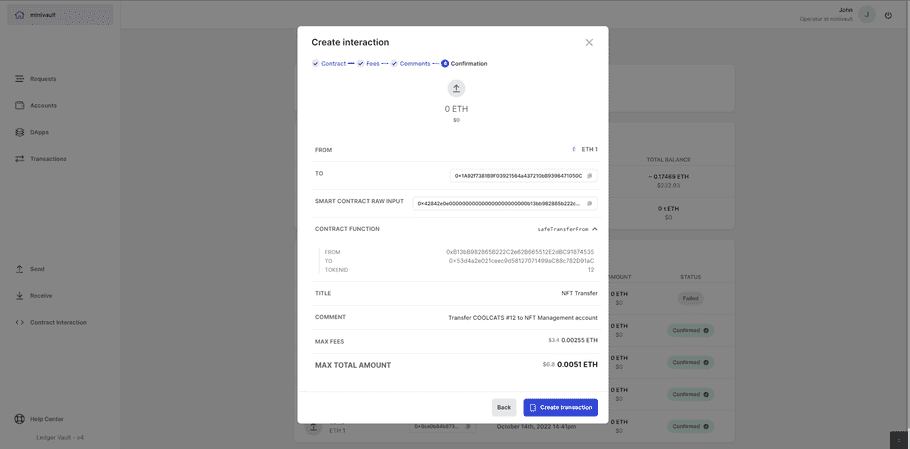
This Contract Interaction panel is also accessible from the account dashboard, next to the Send & Receive buttons.
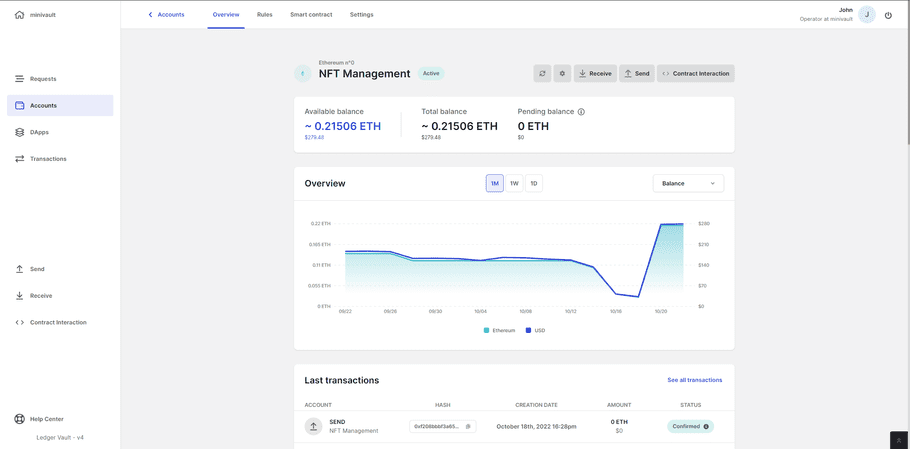
See also: