Interact with a DApp via WalletConnect
Overview
WalletConnect is an open-source protocol that allows you to securely connect your Ledger Enterprise Platform to a wide range of decentralized applications (DApps). You can find the full list of supported DApps on the WalletConnect website.
Note that, in addition to WalletConnect, Ledger Enterprise also offers direct access to a growing list of Vault DApps. Check this section regularly as we will continue to add more DApps in the future.
Below are detailed instructions on how to connect Ledger Enterprise to DApps using WalletConnect.
Before you start
- In order to be able to use the WalletConnect app, you will need to have at least one smart-contract enabled Ethereum account . For more information on how to enable smart contract functionalities on Ethereum accounts, please refer to this article .
Instructions
Step 1. Opening Wallet Connect on the Ledger Enterprise platform
Head to the DApps section of your workspace, and select the WalletConnect app.
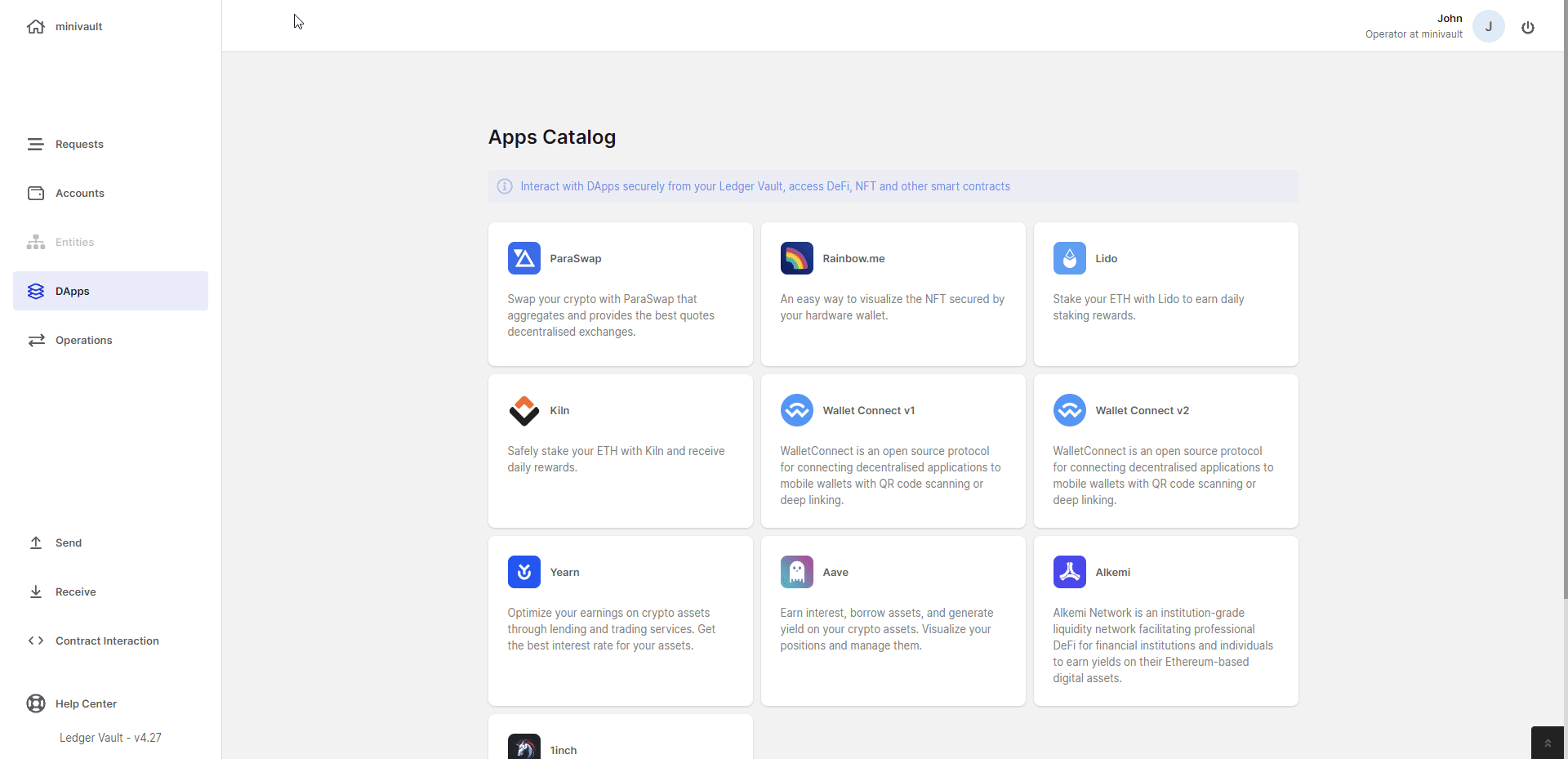
Step 2. Connect your Ledger Enterprise account to a DApp
- In a separate browser tab, go to the DApp of your choice, granted it supports WalletConnect; to find the list of dapps compatible with this protocol, head to the WalletConnect website . In the DApp, select WalletConnect as the connection method. The page should display a QR code.
- Copy the QR code to your clipboard, and paste it into the WalletConnect interface on your Ledger Enterprise Platform. Click on Connect .
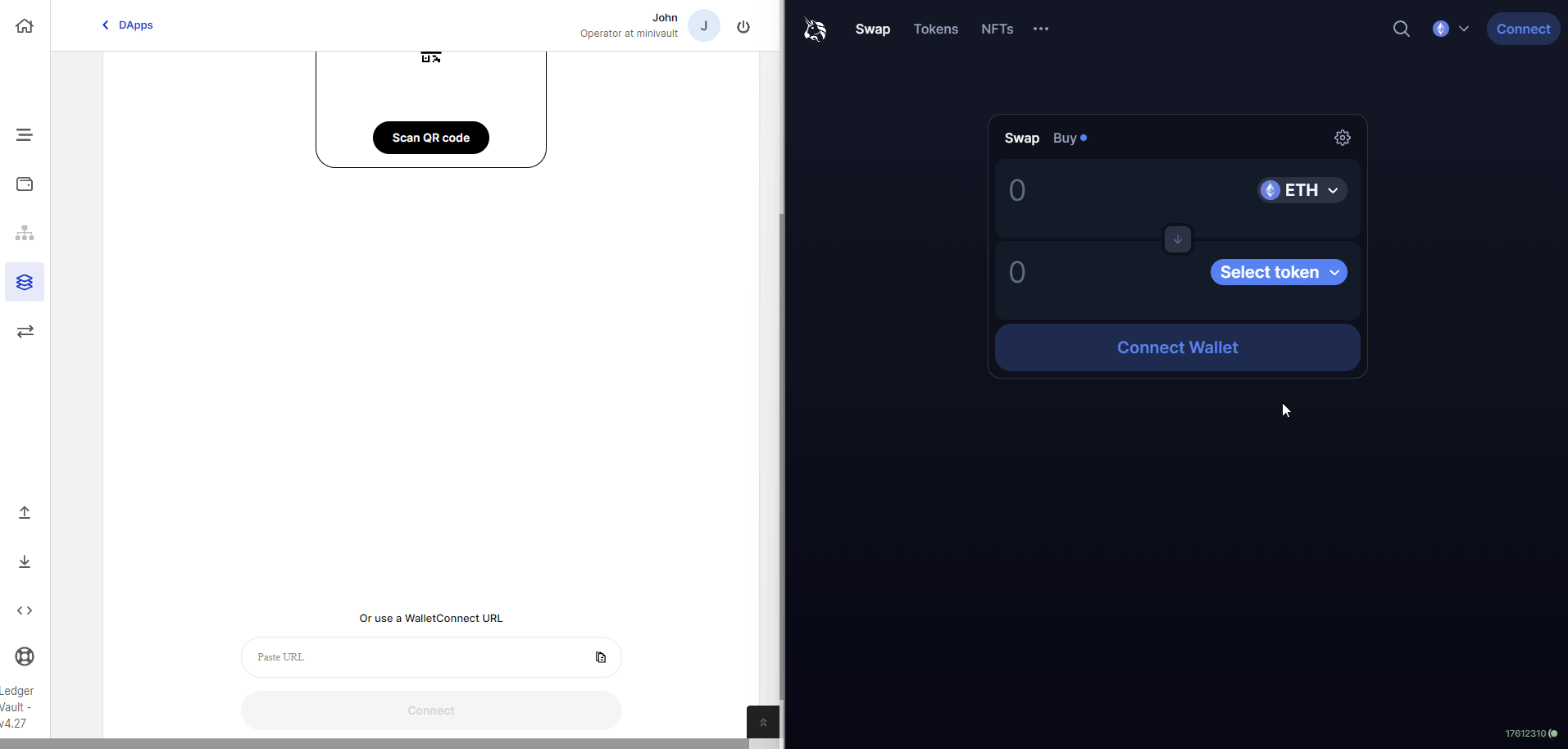
- Select the Ledger Enterprise account that you wish to connect to the DApp, then click Connect .
- Your Session details will nows appear on your Ledger Enteprise interface, meaning you have successfully connected your account to the dApp.
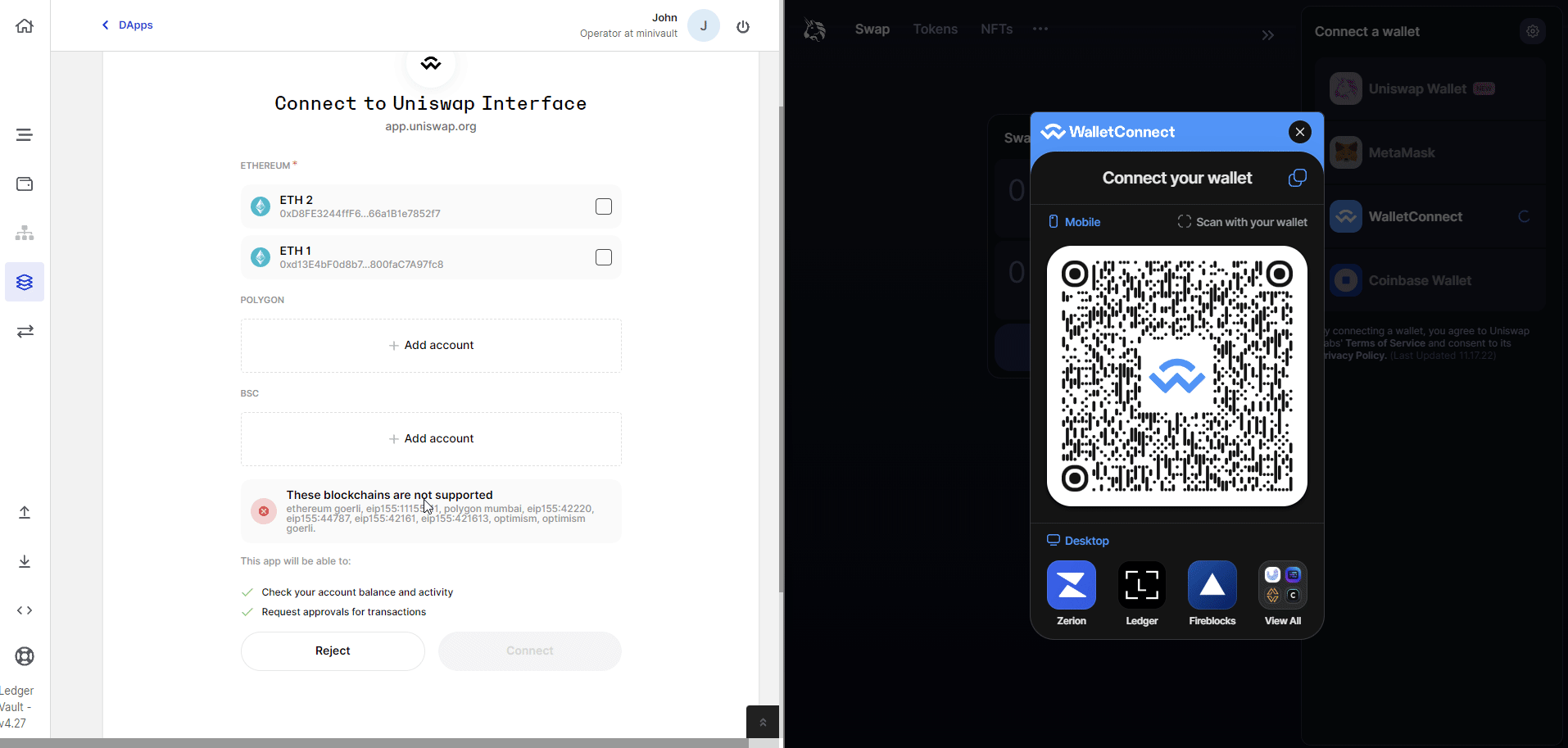
Step 3. Initiate transactions
Return to the dApp tab in your web browser to initiate transactions. After initiating transactions, a transaction modal should appear on your Ledger Enterprise interface.
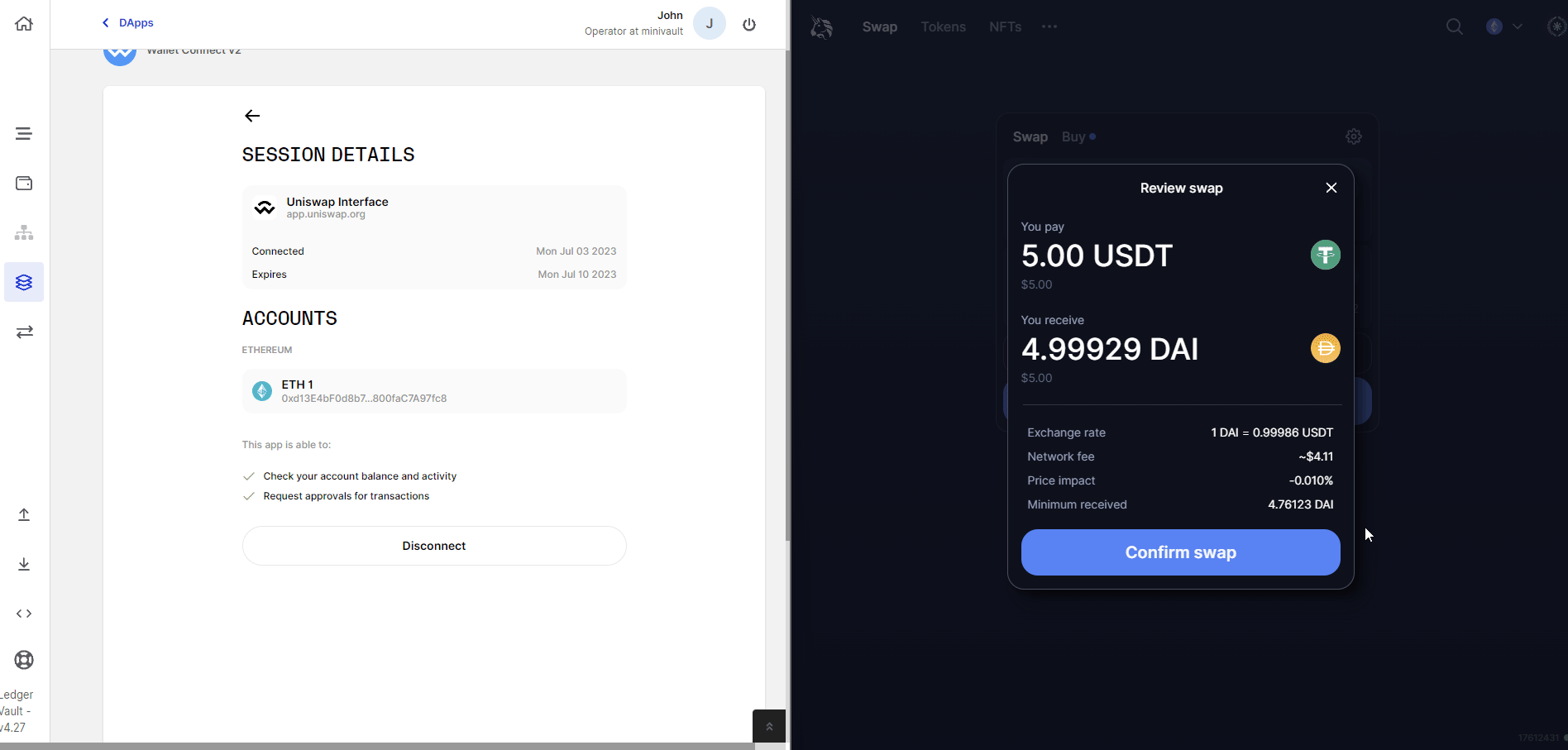
Step 4. Review the web3 security checks
Before confirming your transaction, you will be presented with a series of security assessments ("Web3 checks") to help you make informed decisions. These checks include:
- Receiver Address Verification : Web3 Checks verify if the receiver address is a contract address and not an externally owned account (EOA). This ensures that you are interacting with a smart contract, as intended.
- Contract Age Assessment : The system checks if the contract has been deployed for at least 7 days. Recently deployed contracts can be riskier to interact with, as they may not have a proven track record or be sufficiently audited.
- First-time Interaction Notification : Web3 Checks inform you if this is your first time interacting with a particular contract. This serves as a reminder to double-check the contract's legitimacy and review any associated risks.
After the checks are complete, you will be presented with the results. Based on this information, you can decide whether to proceed with the transaction or take additional precautions.
Step 5. Confirm the transaction
From there, the rest of the flow is similar to that of a regular transaction: you can adjust the fees if necessary, add an optional note & comment, and review your transaction on your device to verify that it matches your intent.
Once fully apprpoved, the transaction will be signed and broadcast.
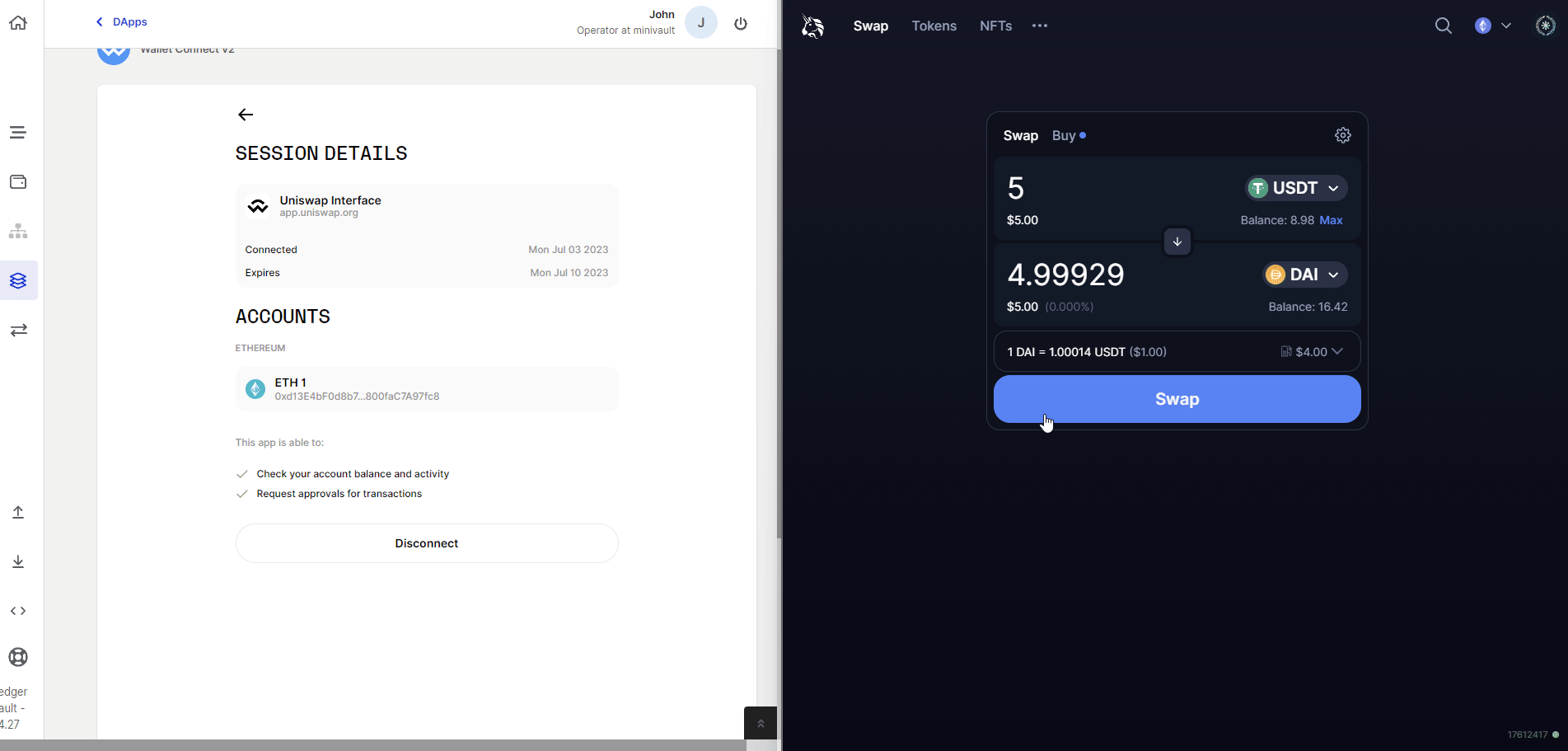
See also
You can find below the list of DApps currently available in Ledger Vault:
- Paraswap: Access Paraswap on Ledger Vault
- Lido: Access Lido on Ledger Vault
- Rainbow: Access Rainbow on Ledger Vault