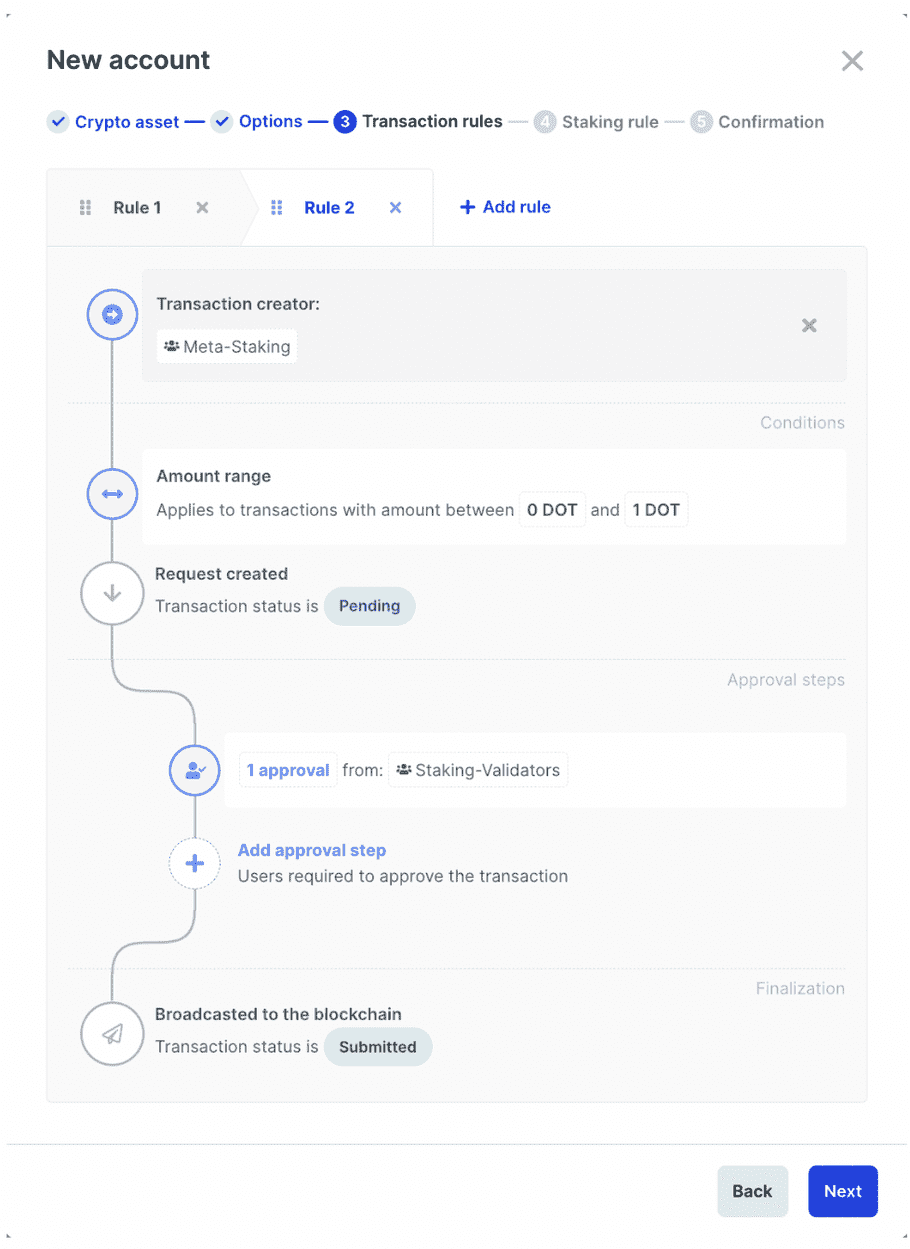Enable DOT staking on Ledger Enterprise Polkadtot accounts
This feature is currently available only on demand. Please contact your Technical Account Manager for more information.
This section is for Administrators only.
Enabling staking on a Polkadot account
You can enable staking for any Polkadot account. The Step 4 staking rule of the Create an account or edition procedure lets you activate and configure a rule to govern staking transactions. The staking rule governs all Polkadot staking transactions.
-
Press the toggle to be able to begin configuring the staking rule.
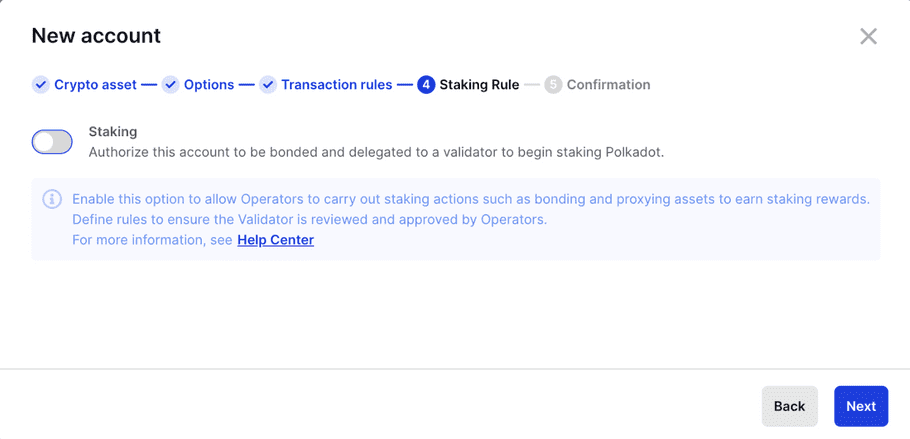
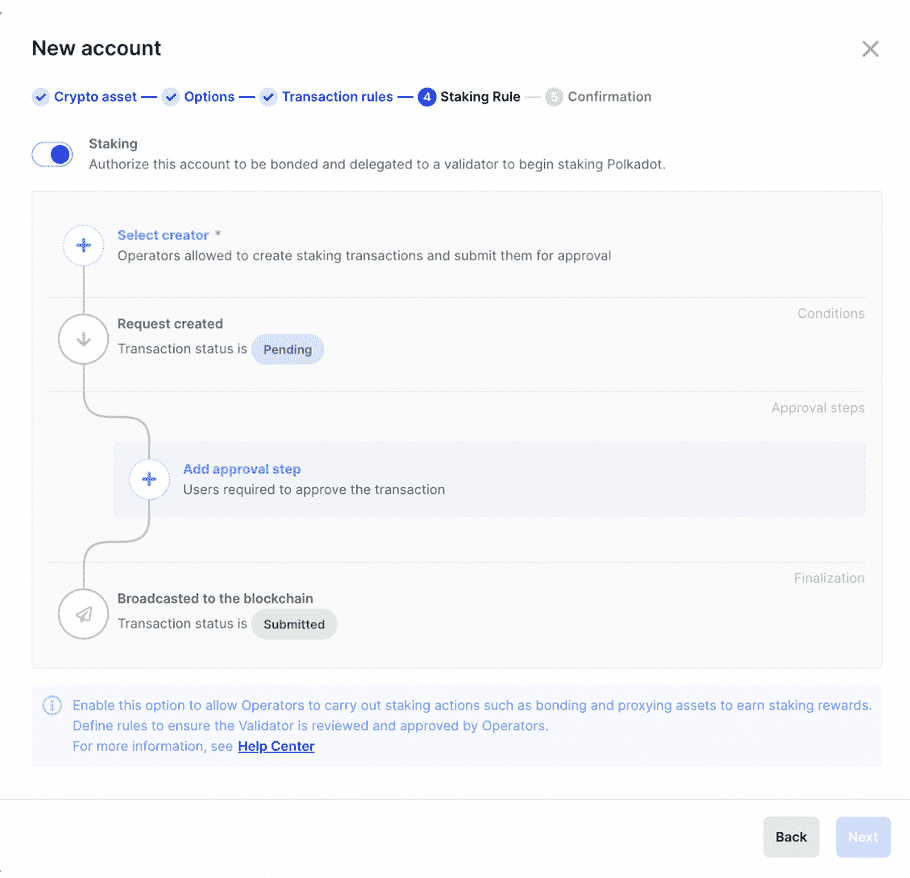
- Select creator to define which operators can create staking transactions. You can select up to 20 operators or a single group.
-
Use the approval workflow section to define which Operators must review and approve staking transactions created in the account. You can define up to three steps.
- Click Add approval step .
-
Select up to 20 Operators or a single group.
Operators and groups pending to be created, edited, or deleted won't be listed. -
Click the chevrons

 to define the number of approvals required from these Operators.
to define the number of approvals required from these Operators.
- Click Add approval step .