Send an NFT from the Account Gallery
This section is for Operators only.
Overview
- Send NFTs in accounts in which you have the Creator role in the smart contract interactions rule.
Before you start
- Be aware of the smart contract interaction rule defined in the account. Go to Accounts > Account dashboard > Rules > Smart contract interaction rule. The smart contract rule must be enabled on the account in order to be able to send NFTs. If the rule is not enabled, please contact an administrator of your workspace so they can edit the rules of the account.
- The NFT Gallery feature must be switched on in the account settings. If this is not the case, please contact your administrator so they can follow the steps outlined in this article: View NFTs on an EVM account .
- Your Personal Security Device must be connected to your computer, switched on, and the Ledger Vault app opened.
It's not possible to create transactions when:
- The account is pending to be edited.
- A group or a whitelist used in the transaction rules of the account is pending to be edited.
Instructions
Step 1. Select an EVM account with NFTs
- Click Accounts on the left panel.
- Click on the name of the account you wish to edit.
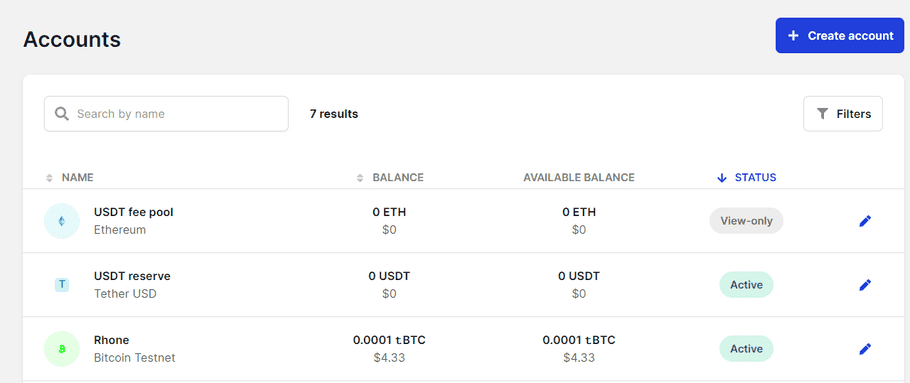
- Go to the NFTs tab.
Step 2. Select a token to send and create the send NFT transaction request
- Click on the collection from which you which to send a token.
- Select the token in the table.
- Click on Send NFT .
(optional) If the token you have chosen is an ERC-1155 token that you have several of, you may also specify the quantity of the tokens you wish to send.
Note that NFTs which are already the object of a send request pending approval cannot be selected by operators for further send requests.
- Enter the recipient address.
- Select your fees.
- Add comments (optional).
- Confirm the transaction creation request on your device.
Results
A Send NFT request is created. Depending on the approval workflow defined in the smart contract governance rule for the account, the request might need to be approved by other Operators.